Chapter 7: Javascript: Control Statements
CS 80: Internet Programming
Instructor: Mark Edmonds
Background and Terminology
Algorithm
- What is an algorithm?
- A procedure for solving a problem. Consists of:
- The actions to be executed
- The order in which the actions are to be executed
- Notice: this definition has nothing to do with a
programming language, program statements, etc.
- We are abstracting away code into problem solving
- A procedure for solving a problem. Consists of:
Background and Terminology
Pseudocode
- A way to express the essence of an algorithm without using a programming language
- Informally, it is a way to express what and how the algorithm does something, but doesn't specify syntax
- Why is this useful?
- Syntax is cumbersome, many trivial details of the code do not correspond to the overarching problem the algorithm solves
Background and Terminology
Pseudocode
- Example: Leap year
// leap year pseudocode
if year is divisible by 400 then
is_leap_year
else if year is divisible by 100 then
not_leap_year
else if year is divisible by 4 then
is_leap_year
else
not_leap_year- This is in between code and English!
- This can be directly converted to code, regardless of programming language used
Background and Terminology
Pseudocode
- There are multiple ways of writing the same program, and we can write multiple versions of pseudocode
- Example: Compound conditional leap year:
leapYear = false
if year % 400 == 0
leapYear = true
else if year % 100 != 0 and year % 4 == 0
leapYear = true- Notice we are just describing the logic behind the program without consideration of syntax
Background and Terminology
Pseudocode
- Another example of the same logic encoded in different pseudocode:
leapYear = false
if year % 400 == 0 or (year % 100 != 0 and year % 4 == 0)
leapYear = trueControl Statements
- Prior to the
if...elsestatement, our programs executed sequentially- Programs executed from top to bottom
-
if...elseintroduced branching, or a conditional jump, meaning the program would "choose a fork in the road" based on some boolean evaluation- Branching enables more powerful programs, since the state of particular variables can vary with each execution
if...elsegave us control over what program statements to executes for cases we cared about
Control Statements
- History lesson: the
gotostatement- Instructed a program to jump to a particular line in the program
- Think of a function: "goto the starting line of the called function" and terminates with a "goto to the next line of the calling function"
- This is a largely deprecated programming practice
- Enabled a "spaghetti programming" where a program
was like a whole bunch of spaghetti laid out, with
each piece of spaghetti representing a
gotostatement
Control Statements
- Now, imperative languages (Javascript, C, C++, Java,
Python, ...) use structed programming that
consists of three control structures
- sequence structure - execute the program linearly, one right after another
- selection structure - select or ignore a
program statement (
if...else) - repetition structure - repeat the
program statement(s) a certain number of times
(
while, do...while, for, for...in)
Control Statements
- We can model the control structure of a program with
graphical models that show the control flow of the
program
- A flowchart of the possible program executions
- Useful for modeling sub components of a program, but infeasible to model an entire program's execution
Control Statements
Javascript Keywords
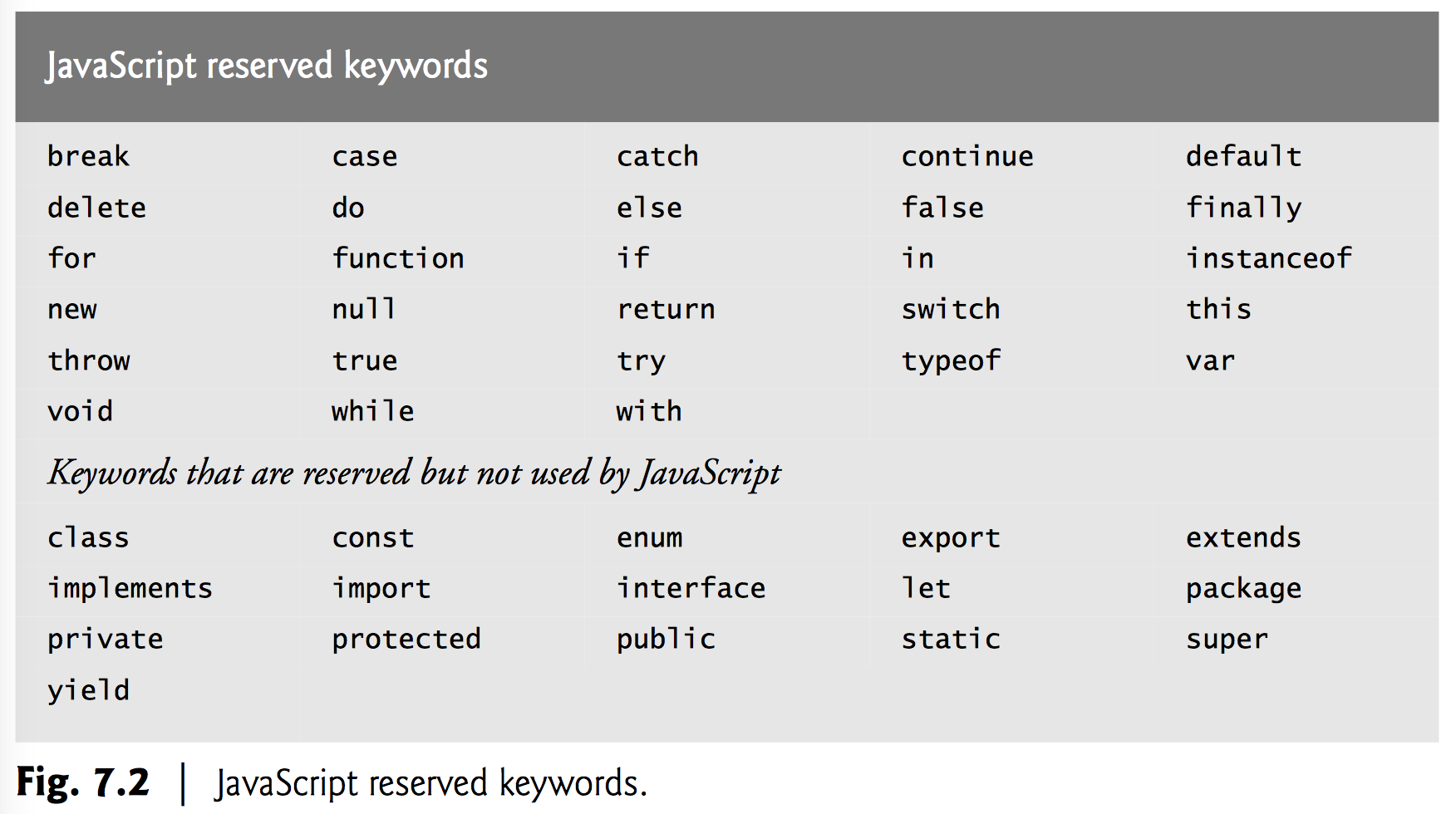
Control Statements
-
ifstatement- Already covered
- Important new terminology in terms of control
flow:
ifis a single-selection statement. It selects or ignores a single action (program statement(s))- We can think of an
ifstatement as having a single entry point and single exit point
Control Statements
-
if...elsestatement- Already covered
-
if...elseis a double-selection statement- Selects among two actions
Control Statements
-
Ternary Operator (Conditional Operator)
-
We can shorthand the if else statement with a ternary operator of the following form:
cond ? true_action : false_action -
Example:
document.writeln( student_grade >= 60 ? "Passed" : "Failed" ); // immediately using the result var courseResult = student_grade >= 60 ? "Passed" : "Failed"; // assignment to the result
Control Statements
Ternary Operator (Conditional Operator)
- Differences with
if...else- Ternary operator returns a value
- This is how the above two examples work
(collapse/evaluate the ternary to see...)
- E.g. if
student_gradewas 50, this the same as callingdocument.writeln("Failed");or assigningpass_fail = "Failed";
- E.g. if
Dangling else's
- We are permitted to write nested
if...elsestatements - We also don't have to include the curly braces
{}, which start a block statement- Block statements are groupings of program statements
- You can think of them like compound statements, in the same sense of compound conditionals
Dangling else's
Variable Scope
-
Example block statement:
// javascript blocks and scope var a1 = 3; { var a2 = 5; } console.log(a1 + a2); -
This behavior is different from C/C++!
- Block statements do not introduce scope
Dangling else's
Variable Scope
- Scope is the "lifetime of a variable"
- When a variable/function goes out of scope, it is not valid to use that variable or function again
- In the example above, an equivalent C/C++ code
segement would fail to compile because
a2would be out of scope - The scope of
a2would be from its declaration to its closing curly brace
- Back to why this matters for
if...else...
Dangling else's
- If we don't include the curly braces, we have an
implicit block statement
- But what problems might we encounter with nested
if...else's?
- But what problems might we encounter with nested
Dangling else's
-
Consider the following possibilities (hint: the indentation does not affect the semantic meaning)
// dangling else's if ( x > 5 ) if ( y > 5 ) document.writeln( "<p>x and y are > 5</p>" ); else document.writeln( "<p>x is <= 5</p>" );// dangling else's if ( x > 5 ) if ( y > 5 ) document.writeln( "<p>x and y are > 5</p>" ); else document.writeln( "<p>x is <= 5</p>" );
Dangling else's
-
The first indentation reflects the semantics. Why?
// dangling else's if ( x > 5 ) if ( y > 5 ) document.writeln( "<p>x and y are > 5</p>" ); else document.writeln( "<p>x is <= 5</p>" );// dangling else's if ( x > 5 ) if ( y > 5 ) document.writeln( "<p>x and y are > 5</p>" ); else document.writeln( "<p>x is <= 5</p>" );
Dangling else's
- If there is no included block statements, a single
statement is grouped to the
ifif...elseis considered a single conditional statement- This is part of JavaScript syntax, and is very common across programming languages
- What's the solution?
- Using block statements fixes this problem because
it enforces which
iftheelsebelongs to
- Using block statements fixes this problem because
it enforces which
Dangling else's
-
Fix:
// dangling else's if ( x > 5 ){ if ( y > 5 ) document.writeln( "<p>x and y are > 5</p>" ); } else document.writeln( "<p>x is <= 5</p>" ); -
I (personally) recommend always wrapping conditionals, loops, etc. with block statements:
// dangling else's if ( x > 5 ) { if ( y > 5 ){ document.writeln( "<p>x and y are > 5</p>" ); } } else { document.writeln( "<p>x is <= 5</p>" ); }
Dangling else's
-
Consider another error-prone situation:
// dangling else's if ( grade >= 60 ) document.writeln( "<p>Passed</p>" ); else document.writeln( "<p>Failed</p>" ); document.writeln( "<p>You must take this course again.</p>" ); -
Under what circumstances will "You must take this course again" be printed to the user?
Dangling else's
// dangling else's
if ( grade >= 60 )
document.writeln( "<p>Passed</p>" );
else
document.writeln( "<p>Failed</p>" );
document.writeln( "<p>You must take this course again.</p>" );-
The Javascript interpreter does not read indentation for semantics
-
The last line is not associated with the
else -
Semantic version:
// dangling else's if ( grade >= 60 ) document.writeln( "<p>Passed</p>" ); else document.writeln( "<p>Failed</p>" ); document.writeln( "<p>You must take this course again.</p>" );
Dangling else's
-
Fix:
// dangling else's if ( grade >= 60 ) document.writeln( "<p>Passed</p>" ); else { document.writeln( "<p>Failed</p>" ); document.writeln( "<p>You must take this course again.</p>" ); }
Dangling else's
- The main point: don't trust indentation!
- Use explicit block statements (through curly
braces)
- You must use a block if you have more than a single statement under your conditional/loop
- I do this all the time, no matter. I personally believe it offers a cleaner, more consistent code style that has better defined semantics
- Use explicit block statements (through curly
braces)
Dangling else's
- Technical semantics (the actual logic here):
ifandelsewill associate with the next statement- That statement can be a single program statement,
or a compound statement
- By making the next statement a block
statement, we avoid the problem completely, even
if we only execute one statement in that block
statement.
- Removes ambiguity in all cases while adding minimal amount of lines to your program (not that ever print source code anyway, so the length of your program doesn't really matter)
- By making the next statement a block
statement, we avoid the problem completely, even
if we only execute one statement in that block
statement.
Errors
- When debugging, we need to evaluate what is causing the problem in our program and how we can fix it
- Three main types of errors:
- Syntax errors - invalid code. The
compiler/interpreter cannot succesfully execute the
program. Will be detected by the computer. Basically
means you violated the rules of the language.
Example: forgetting to put a closing curly brace at
the end of an
if...else. - Semantic errors - valid code, but does not produce the results you expect. Example: using the wrong variable or operator somewhere in your code
- Design errors - valid code and produces the results you expect. However, your understanding of the problem is wrong. Example: using the wrong forumla for something.
- Syntax errors - invalid code. The
compiler/interpreter cannot succesfully execute the
program. Will be detected by the computer. Basically
means you violated the rules of the language.
Example: forgetting to put a closing curly brace at
the end of an
Errors - Semantic & Design
- Semantic and design errors are very similar but have
different implications for debugging
- A semantic error means we understand the problem and need to adjust our code to reflect that understanding
- A design error means we don't understand the problem and will never be able to produce a working program
- A design error is a more significant problem than semantic error!
Fixing Errors
- Ways to fix errors:
- Syntax error: computer will usually give a hint as to what's causing the problem. Go inspect your code to see what might be wrong (generally easy, but can be incredibly frustrating)
- Semantic error: assuming you have
correct pseudocode, something in your program doesn't
match the pseudocode. Compare the two and make sure
the operations match up. This is when you can't
believe you've wasted an hour verifying your
pseudocode matches your code but you mistyped a
+for a*. - Design error: Your pseudocode is wrong. Fix the pseudocode first. There's no specific advice to give since this error is always problem-specific. This is when you email your professor/supervisor/(maybe) customer for guidance.
Reptition (loops)
-
Repeat an action a number of times while a condition is true
-
Example shopping pseudocode:
While there are more items on my shopping list Purchase next item and cross it off my list -
When the condition becomes false, the loop exits
-
Critical part: the loop must do something that will eventually cause the condition to be false
- Otherwise, we are stuck in an infinite loop!
Reptition (loops)
-
Example for shopping:
// shopping list var shopping_list = ["pants", "grocercies", "car"]; var i = 0; // purchase all items in the list while(i < shopping_list.length) { purchase(shopping_list[i]); // purchase the item i = i + 1; // move to the next item } function purchase(item){ window.alert("Purchased " + item); }
Reptition (loops)
-
If you think visually, consider the following code flowchart
var product = 2; while ( product <= 1000 ) { product = 2 * product; }
Reptition (loops)
-
If you think visually, consider the following code + flowchart
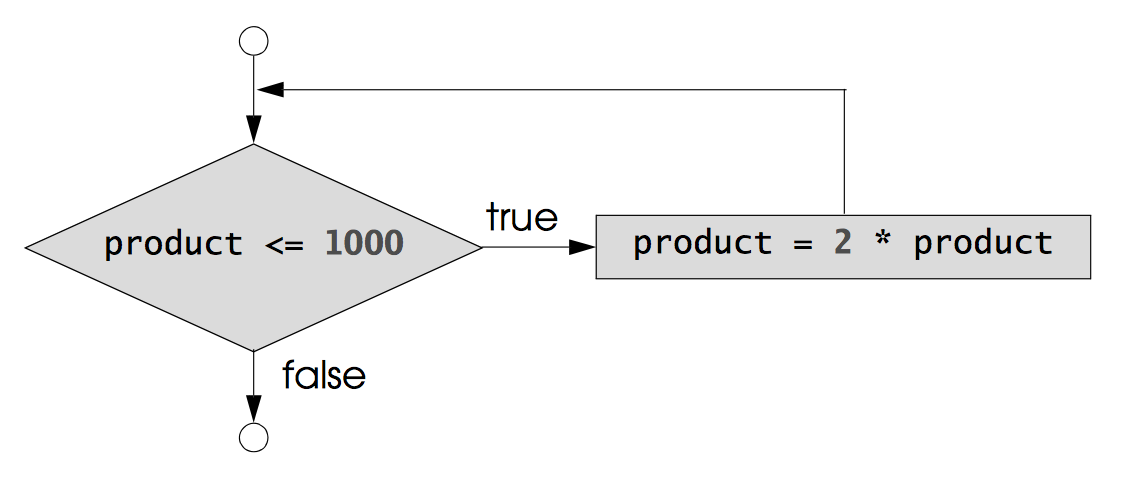
-
We can think about a loop as a repeated cycle in a flowchart until a condition becomes false
Exercise
Class Average
- Write pseudocode and javascript to average a class's scores on an exam.
- The program should prompt the user for the number of students in the class, then ask for each score.
- The scores should be printed nicely into a table with the average at the bottom.
Exercise
Class Average
-
Pseudocode:
Set total to zero Set grade counter to zero Input number of students Print table header While grade counter is less than number of students Input the next grade Add the grade into the total Add one to the grade counter Print grade to table Set the class average to the total divided by number of students Print the class average to table
Exercise: class_average.html
<!DOCTYPE html>
<html>
<head>
<meta charset="utf-8">
<title>Class Average Problem</title>
<style>
table,
th,
td {
border: 1px solid black;
}
table {
border-collapse: collapse;
}
th,
td {
padding: 15px;
text-align: left;
}
</style>
<script>
var total; // sum of grades
var gradeCounter; // number of grades entered
var grade; // grade typed by user
var average; // average of all grades
// initialization phase
total = 0; // clear total
gradeCounter = 0;
var numStudents = window.prompt("Enter the number of students: ", "0");
numStudents = parseInt(numStudents);
if (numStudents == 0)
{
document.writeln("The number of students is 0");
}
else
{
//setup table
document.writeln("<table>");
document.writeln("<caption><strong>Exam scores</strong></caption>");
document.writeln("<thead>\n<tr>\n<th>Student Number</th>\n<th>Grade</th>\n</thead>");
document.writeln("<tbody>");
// loop, processing phase
while (gradeCounter < numStudents) {
// prompt for input and read grade from user
grade = window.prompt("Enter integer grade:", "0");
// convert grade from a string to an integer
grade = parseInt(grade);
// add gradeValue to total
total = total + grade;
// add 1 to gradeCounter
gradeCounter = gradeCounter + 1;
// add data to table
document.writeln("<tr>\n<td>" + gradeCounter + "</td>\n<td>" + grade + "</td>\n</tr>");
} // end while
// calculate the average
average = total / numStudents;
// display average of exam grades
document.writeln("</tbody>");
document.writeln("<tfoot>\n<tr>\n<th>Average</th>\n<th>" + average + "</th>\n</tr>\n</tfoot>");
document.writeln("</table>");
}
</script>
</head>
<body>
</body>
</html>
Exercise: class_average_functions.html
- Next, let’s consider breaking our program into multiple parts.
- We’ll have one function to collect the grades
- Another function to display the grades
- And another function to calculate the average
Exercise: class_average_functions.html
<!DOCTYPE html>
<html>
<head>
<meta charset="utf-8">
<title>Class Average Problem</title>
<style>
table,
th,
td {
border: 1px solid black;
}
table {
border-collapse: collapse;
}
th,
td {
padding: 15px;
text-align: left;
}
</style>
<script>
function collectGrades() {
var total; // sum of grades
var gradeCounter; // number of grades entered
var grade; // grade typed by user
var average; // average of all grades
var grades = []; // array to store grades
// initialization phase
total = 0; // clear total
gradeCounter = 0;
var numStudents = window.prompt("Enter the number of students: ", "0");
numStudents = parseInt(numStudents);
// loop, processing phase
while (gradeCounter < numStudents) {
// prompt for input and read grade from user
grade = window.prompt("Enter integer grade:", "0");
// convert grade from a string to an integer
grade = parseInt(grade);
// add gradeValue to total
total = total + grade;
// add 1 to gradeCounter
gradeCounter = gradeCounter + 1;
// add grade to our grades array
grades.push(grade);
} // end while
return grades;
}
function displayGrades(grades, average){
if (grades.length == 0)
{
document.writeln("The number of students is 0");
return;
}
//setup table
document.writeln("<table>");
document.writeln("<caption><strong>Exam scores</strong></caption>");
document.writeln("<thead>\n<tr>\n<th>Student Number</th>\n<th>Grade</th>\n</thead>");
document.writeln("<tbody>");
// loop, processing phase
for(var i = 0; i < grades.length; i++) {
// add data to table
document.writeln("<tr>\n<td>" + i + "</td>\n<td>" + grades[i] + "</td>\n</tr>");
} // end while
// display average of exam grades
document.writeln("</tbody>");
document.writeln("<tfoot>\n<tr>\n<th>Average</th>\n<th>" + average + "</th>\n</tr>\n</tfoot>");
document.writeln("</table>");
}
function calculateAverage(array){
// loop over grades to calculate average
var average = 0;
if (array.length > 0){
for(var i = 0; i < array.length; i++){
average += array[i];
}
average /= array.length;
}
return average;
}
var grades = collectGrades();
var average = calculateAverage(grades);
displayGrades(grades, average);
</script>
</head>
<body>
</body>
</html>
Exercise
Real Estate License
- A college offers a course that prepares students for the state licensing exam for real estate brokers. Last year, 10 of the students who completed this course took the licensing exam. Naturally, the college wants to know how well its students performed.
- You’ve been asked to write a script to summarize the results. You’ve been given a list of these 10 students. Next to each name is written a 1 if the student passed the exam and a 2 if the student failed.
Exercise
Real Estate License
- Your script should analyze the results of the exam as
follows:
- Input each test result (i.e., a 1 or a 2). Display the message “Enter result” on the screen each time the script requests another test result.
- Count the number of test results of each type.
- Display a summary of the test results indicating the number of students who passed and the number of students who failed.
- If more than eight students passed the exam, print the message “Bonus to instructor!”
Exercise
Real Estate License
-
Pseudocode:
Initialize passes to zero Initialize failures to zero Initialize student to zero While student counter is less than ten Input the next exam result If the student passed Add one to passes Else Add one to failures Add one to student counter Print the number of passes Print the number of failures If more than eight students passed Print "Bonus to Instructor!";
Exercise: bonus.html
<!DOCTYPE html>
<!-- Fig. 7.11: analysis.html -->
<!-- Examination-results calculation. -->
<html>
<head>
<meta charset="utf-8">
<title>Analysis of Examination Results</title>
<script>
// initializing variables in declarations
var passes = 0; // number of passes
var failures = 0; // number of failures
var student = 0; // student counter
var result; // an exam result
// process 10 students; counter-controlled loop
while (student < 10) {
result = window.prompt("Enter result (1=pass,2=fail)", "0");
if (result == "1")
{
passes = passes + 1;
}
else
{
failures = failures + 1;
}
student = student + 1;
} // end while
document.writeln("<h1>Examination Results</h1>");
document.writeln("<p>Passed: " + passes +"; Failed: " + failures + "</p>");
if (passes > 8)
{
document.writeln("<p>Bonus to instructor!</p>");
}
</script>
</head>
<body></body>
</html>
Assignment Operators
-
Modifying a variable (changing its value) is extremely common. We have a shorthand way doing this:
c = c + 3; c += 3; -
More generally, any statement of the form:
variable = variable operator expression; -
Can always be written as:
variable operator= expression; // operator could be +, -, *, /, % // for example c *= 4; // multiply by 4
Assignment Operators
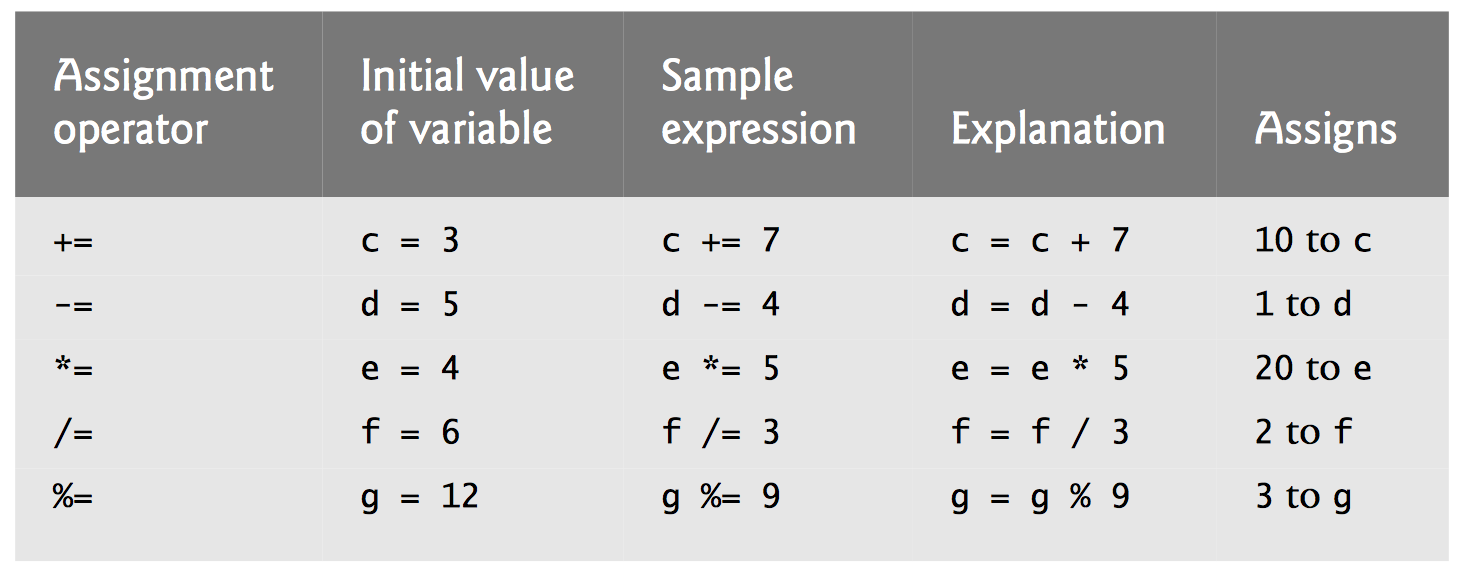
Increment and Decrement
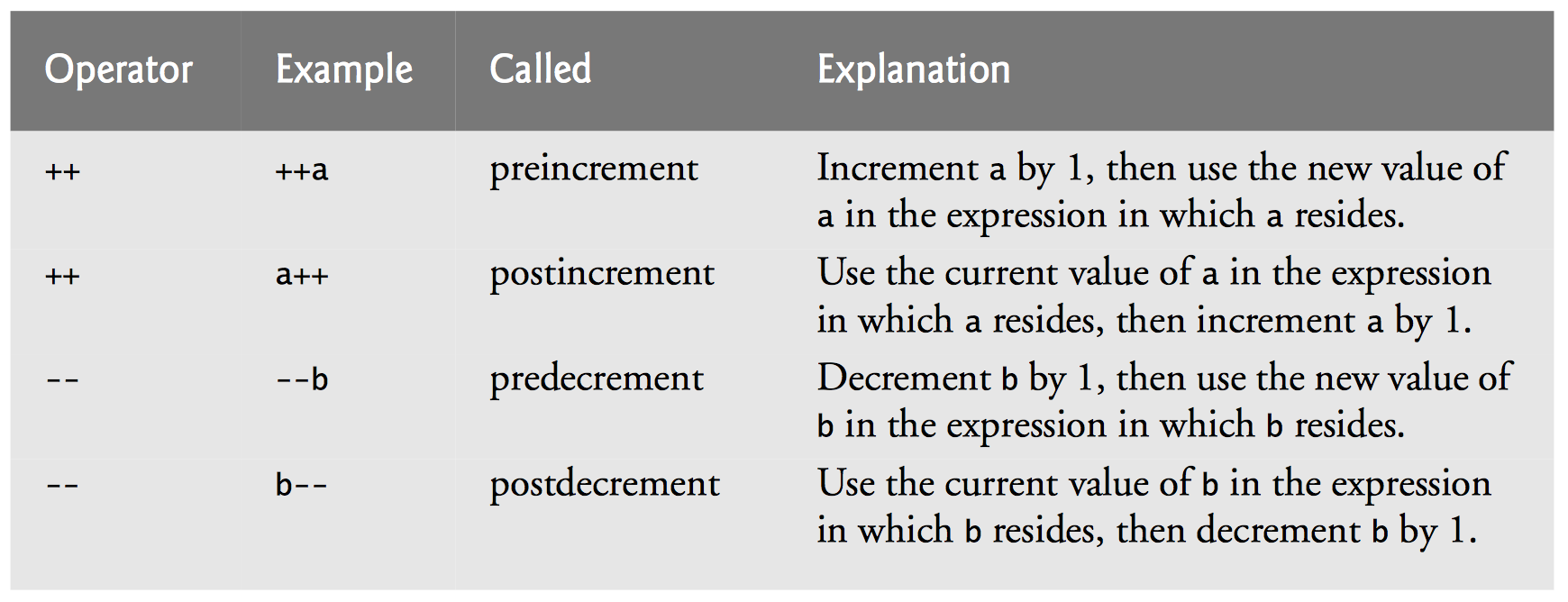
Increment and Decrement
- Key difference:
- pre changes the value, then returns the new value
- post returns the current value, then change the value
- These operators break PEMDAS; they have a higher
precedence than
*,/,%
Increment and Decrement
-
Consider the following. Carefully consider the value of
counter1andcounter2:var a = 10; var counter1 = 0; var counter2 = 0; var i = 0; while(counter1++ < a) { //loop 1 console.log("Loop 1, i: ", i); i++; } i=0; while(++counter2 < a) { //loop 2 console.log("Loop 2, i: ", i); i++; } console.log(counter1); console.log(counter2);
Increment and Decrement
- What will be the final value of
counter1andcounter2?
Increment and Decrement
- What will be the final value of
counter1andcounter2?counter1will be 11 (loop 1 runs 10 times, but counter1 is incremented an extra time (postincrement))counter2will be 10 (loop 2 runs 9 times)
Additional Repetition Structures
-
for- Functionally equivalent to
while
- Functionally equivalent to
for(initialization_statement; loop_condition; loop_end_statement)
{
// loop body
}
// in practice
for (var i = 0; i < 10; i++)
{
// loop body
}
// which is the same as
var i = 0;
while (i < 10){
i++;
}
Additional Repetition Structures
-
do...while- Like a while loop, but guarantees that the loop will execute at least once
- Condition is checked at the end of the loop
var i = 0; do { // loop body i++; } while(i < 10);
Example: sortedList.html
<!doctype html>
<!-- sortedList.html -->
<!-- Input several names and display them in a sorted list. -->
<html>
<head>
<meta charset="utf-8" />
<title>Sorted List</title>
</head>
<body>
<h1>People</h1>
<ol id="ol"></ol>
<script>
var name; // name entry
var people = []; // array of people
// get names
while (true) {
name = prompt("Name: ", "Done");
if (name === "Done") {
break; // stop getting names
}
people.push(name); // add name to end of array
}
// sort the array
people.sort();
// output the list
document.getElementById("ol").innerHTML = "<li>" + people.join("</li><li>") + "</li>";
</script>
</body>
</html>