Chapter 18: PHP
CS 80: Internet Programming
Instructor: Mark Edmonds
PHP
- Extremely common
- Open-source
- Platform independent
Preliminaries
- PHP handles client requests
- PHP is embedded into HTML documents, but executes on the server before the HTML document is delivered to the client
- PHP files have the extension .php
Preliminaries
- php code resides between
<?php /* PHP code */ ?>- Single line php comments start with
// - Multiline comments are enclosed with
/* */
- Single line php comments start with
- Statements terminated with a semicolon
;(required)
Variables
- Declared with
$namenamemust start with a letter or underscorenamecan only containA-z,0-9, and_
Variables
- Variables are case-sensitive
- Loosely typed
- Similar idea as Javascript. Variables have types, but their type can change on the fly
- In PHP, we have to explicitly change types
PHP Types
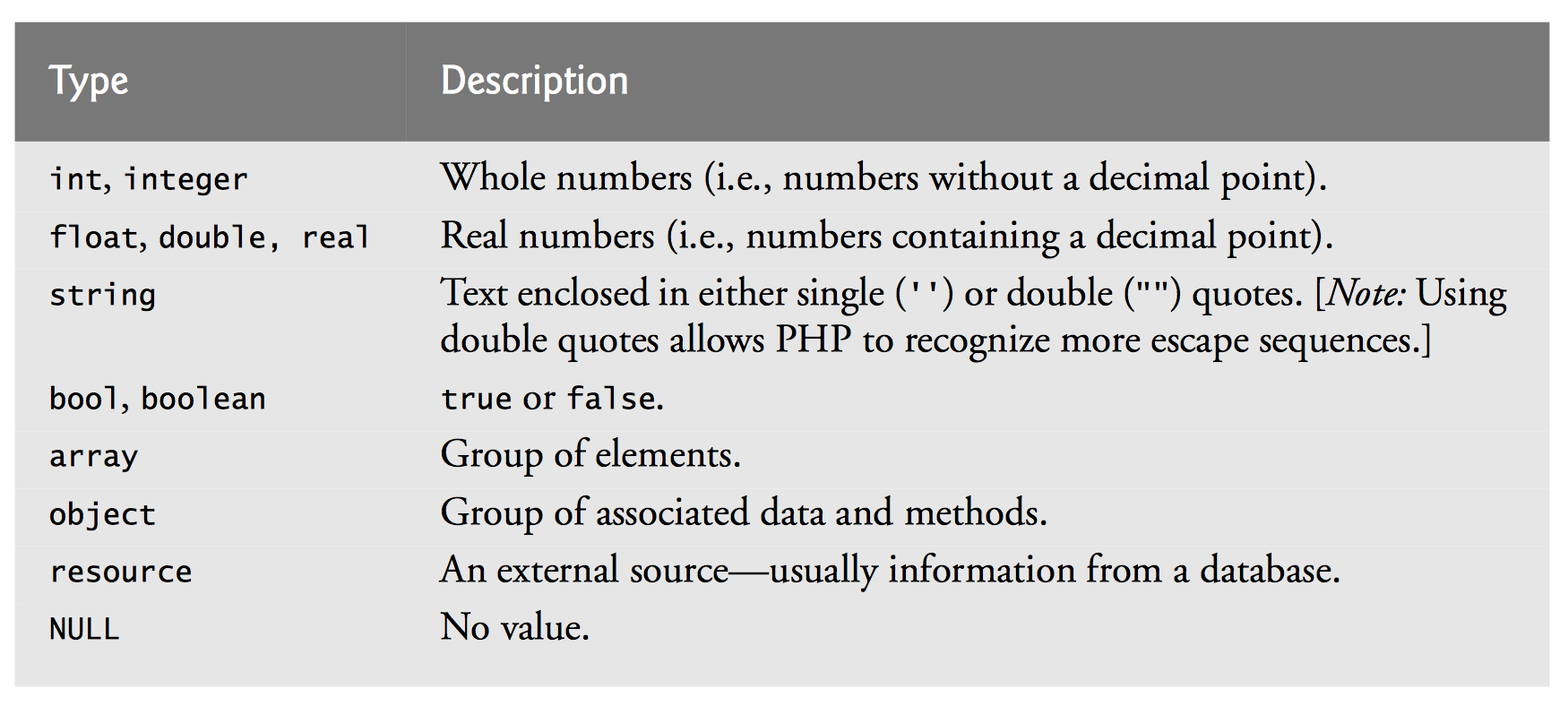
Example: first.php
<!DOCTYPE html>
<!-- Fig. 19.1: first.php -->
<!-- Simple PHP program. -->
<html>
<?php
$name = "Paul"; // declaration and initialization
?><!-- end PHP script -->
<head>
<meta charset = "utf-8">
<title>Simple PHP document</title>
</head>
<body>
<!-- print variable name's value -->
<h1><?php print( "Welcome to PHP, $name!" ); ?></h1>
</body>
</html>
Important Notes
- Line 6 declares a php variable named
nameand sets it equal to Paul - Line 14 prints text into the
<h1>tag before the file is served to the client- Note that the value of
$nameis printed, not the string "$name" - Double quoted strings will have variables evaluated (called interpolating a variable)
- Single quoted strings will have the entire string taken as a literal value (no interpolation)
- Note that the value of
Example: data.php
<!DOCTYPE html>
<!-- Fig. 19.3: data.php -->
<!-- Data type conversion. -->
<html>
<head>
<meta charset = "utf-8">
<title>Data type conversion</title>
<style type = "text/css">
p
{
margin: 0;
}
.head
{
margin-top: 10px;
font-weight: bold;
}
.space
{
margin-top: 10px;
}
</style>
</head>
<body>
<?php
// declare a string, double and integer
$testString = "3.5 seconds";
$testDouble = 79.2;
$testInteger = 12;
?><!-- end PHP script -->
<!-- print each variable's value and type -->
<p class = "head">Original values:</p>
<?php
print( "<p>$testString is a(n) " . gettype( $testString ) . "</p>" );
print( "<p>$testDouble is a(n) " . gettype( $testDouble ) . "</p>" );
print( "<p>$testInteger is a(n) " . gettype( $testInteger ) . "</p>" );
?><!-- end PHP script -->
<p class = "head">Converting to other data types:</p>
<?php
// call function settype to convert variable
// testString to different data types
print( "<p>$testString " );
settype( $testString, "double" );
print( " as a double is $testString</p>" );
print( "<p>$testString " );
settype( $testString, "integer" );
print( " as an integer is $testString</p>" );
settype( $testString, "string" );
print( "<p class = 'space'>Converting back to a string results in $testString</p>" );
// use type casting to cast variables to a different type
$data = "98.6 degrees";
print( "<p class = 'space'>Before casting: $data is a " . gettype( $data ) . "</p>" );
print( "<p class = 'space'>Using type casting instead:</p>
<p>as a double: " . (double) $data . "</p>" .
"<p>as an integer: " . (integer) $data . "</p>");
print( "<p class = 'space'>After casting: $data is a " . gettype( $data ) . "</p>" );
?><!-- end PHP script -->
</body>
</html>
Types and Conversion
gettypegets the type of the parametersettypechanges the type of first parameter to the second parameter- Using
settypecan result in data loss: values may be truncated- For example, converting 3.5 to an int yields 3, and converting the int back to a double yields 3
- Same thing happens with strings "3.5 seconds" as a double becomes 3.5
Types and Conversion
- Casting
- Creates a temporary copy of the data before converting it
- Means we won't lose data
- Useful when a different type is required for a specific oepration, but you want to retain the original value
String Concatenation
- Same as with javascript, but the operator is
.
Constant values
- Created with
DEFINE("NAME", value); - Not a variable, a constant
- Used by simply typing
NAMEwhere you want the value
Conditionals
- Basically the same as Javscript, but
else ifiselseif(another keyword)
Arithmetic Operators
- Same as Javascript
Example: operators.php
<!DOCTYPE html>
<!-- Fig. 19.4: operators.php -->
<!-- Using arithmetic operators. -->
<html>
<head>
<meta charset = "utf-8">
<style type = "text/css">
p { margin: 0; }
</style>
<title>Using arithmetic operators</title>
</head>
<body>
<?php
$a = 5;
print( "<p>The value of variable a is $a</p>" );
// define constant VALUE
define( "VALUE", 5 );
// add constant VALUE to variable $a
$a = $a + VALUE;
print( "<p>Variable a after adding constant VALUE is $a</p>" );
// multiply variable $a by 2
$a *= 2;
print( "<p>Multiplying variable a by 2 yields $a</p>" );
// test if variable $a is less than 50
if ( $a < 50 )
{
print( "<p>Variable a is less than 50</p>" );
}
// add 40 to variable $a
$a += 40;
print( "<p>Variable a after adding 40 is $a</p>" );
// test if variable $a is 50 or less
if ( $a < 51 )
{
print( "<p>Variable a is still 50 or less</p>" );
}
elseif ( $a < 101 )
{
// $a >= 51 and <= 100
print( "<p>Variable a is now between 50 and 100, inclusive</p>" );
}
else // $a > 100
{
print( "<p>Variable a is now greater than 100</p>" );
}
// print an uninitialized variable
print( "<p>Using a variable before initializing: $nothing</p>" ); // nothing evaluates to ""
// add constant VALUE to an uninitialized variable
$test = $num + VALUE;
// num evaluates to 0
print( "<p>An uninitialized variable plus constant VALUE yields $test</p>" );
// add a string to an integer
$str = "3 dollars";
$a += $str;
print( "<p>Adding a string to variable a yields $a</p>" );
?><!-- end PHP script -->
</body>
</html>
Arrays
- PHP also supports arrays
- Note that if an array does not exist, but is assigned, the array will be created
- PHP arrays may be associative arrays,
meaning they have non-integer indicies
- E.g. you index an array by a name, or by student ID number (stored as a string)
Arrays
-
resetresets the internal pointer of the array to the beginning of the arraykeyreturns the index of the element pointed to by the internal pointernextmoves the internal pointer down one element of the array
-
foreachis specifically for iterating through arraysasdivides the key/value (key is on the left, value is on the right
Example: array.php
<!DOCTYPE html>
<!-- Fig. 19.7: arrays.php -->
<!-- Array manipulation. -->
<html>
<head>
<meta charset = "utf-8">
<title>Array manipulation</title>
<style type = "text/css">
p
{ margin: 0; }
.head { margin-top: 10px; font-weight: bold; }
</style>
</head>
<body>
<?php
// create array first
print( "<p class = 'head'>Creating the first array</p>" );
$first[ 0 ] = "zero";
$first[ 1 ] = "one";
$first[ 2 ] = "two";
$first[] = "three";
// print each element's index and value
for ( $i = 0; $i < count( $first ); ++$i )
print( "<p>Element $i is $first[$i]</p>" );
print( "<p class = 'head'>Creating the second array</p>" );
// call function array to create array second
$second = array( "zero", "one", "two", "three" );
for ( $i = 0; $i < count( $second ); ++$i )
print( "<p>Element $i is $second[$i]</p>" );
print( "<p class = 'head'>Creating the third array</p>" );
// assign values to entries using nonnumeric indices
$third[ "Amy" ] = 21;
$third[ "Bob" ] = 18;
$third[ "Carol" ] = 23;
// iterate through the array elements and print each
// element's name and value
for ( reset( $third ); $element = key( $third ); next( $third ) )
print( "<p>$element is $third[$element]</p>" );
print( "<p class = 'head'>Creating the fourth array</p>" );
// call function array to create array fourth using
// string indices
$fourth = array(
"January" => "first",
"February" => "second",
"March" => "third",
"April" => "fourth",
"May" => "fifth",
"June" => "sixth",
"July" => "seventh",
"August" => "eighth",
"September" => "ninth",
"October" => "tenth",
"November" => "eleventh",
"December" => "twelfth" );
// print each element's name and value
foreach ( $fourth as $element => $value )
print( "<p>$element is the $value month</p>" );
?><!-- end PHP script -->
</body>
</html>
String Comparisons
-
strcmpcompares two strings.- returns -1 if the first string alphabetically precedes the second string
- returns 0 if the two strings are equal
- returns 1 if the first string alphabetically follows the second string
- Can also use relational operators
==, !=, <, <=, >, >=
Example: compare.php
<!DOCTYPE html>
<!-- Fig. 19.8: compare.php -->
<!-- Using the string-comparison operators. -->
<html>
<head>
<meta charset = "utf-8">
<title>String Comparison</title>
<style type = "text/css">
p { margin: 0; }
</style>
</head>
<body>
<?php
// create array fruits
$fruits = array( "apple", "orange", "banana" );
// iterate through each array element
for ( $i = 0; $i < count( $fruits ); ++$i )
{
// call function strcmp to compare the array element
// to string "banana"
if (strcmp( $fruits[ $i ], "banana" ) < 0) {
print( "<p>" . $fruits[ $i ] . " is less than banana " );
} elseif ( strcmp( $fruits[ $i ], "banana" ) > 0 ) {
print( "<p>" . $fruits[ $i ] . " is greater than banana ");
} else {
print( "<p>" . $fruits[ $i ] . " is equal to banana " );
}
// use relational operators to compare each element
// to string "apple"
if ( $fruits[ $i ] < "apple" )
print( "and less than apple!</p>" );
elseif ( $fruits[ $i ] > "apple" )
print( "and greater than apple!</p>" );
elseif ( $fruits[ $i ] == "apple" )
print( "and equal to apple!</p>" );
} // end for
?><!-- end PHP script -->
</body>
</html>
Regular Expressions
- There is no escape from regular expressions
- php uses the
preg_matchfunction to search for a string with the specified pattern
Regular Expressions
- Important regex characters
^means beginning of line$means end of line-
[]denotes a bracket expression- lists of characters
- can specify a range with
- - E.g.
[a-z]are all characters a through z
Regular Expressions
- Quantifiers
- specifies a quanity to match with the previous expression
*means 'zero or more times'+means 'one or more times'?means 'zero or one times'{n}means 'exactly n times'{m,n}means 'between m and n times'{n,}means 'n or more times'
Character Classes
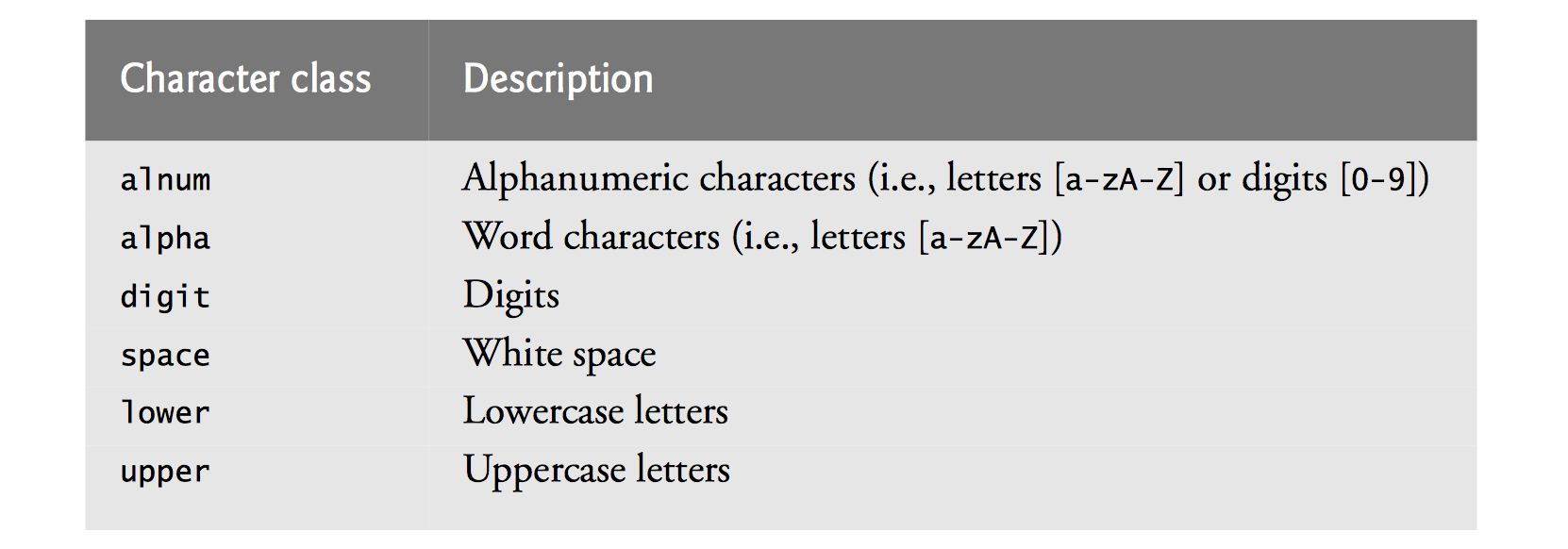
Example: expression.php
<!DOCTYPE html>
<!-- Fig. 19.9: expression.php -->
<!-- Regular expressions. -->
<html>
<head>
<meta charset = "utf-8">
<title>Regular expressions</title>
<style type = "text/css">
p { margin: 0; }
</style>
</head>
<body>
<?php
$search = "Now is the time";
print( "<p>Test string is: '$search'</p>" );
// call preg_match to search for pattern 'Now' in variable search
if (
preg_match( "/Now/", $search )
)
print( "<p>'Now' was found.</p>" );
// search for pattern 'Now' in the beginning of the string
if (
preg_match( "/^Now/", $search )
)
print( "<p>'Now' found at beginning of the line.</p>" );
// search for pattern 'Now' at the end of the string
if (
!preg_match( "/Now$/", $search )
)
print( "<p>'Now' was not found at the end of the line.</p>" );
// search for any word ending in 'ow'
if (
preg_match( "/\b([a-zA-Z]*ow)\b/i", $search, $match )
)
print( "<p>Word found ending in 'ow': " .
$match[ 1 ]
. "</p>" );
// search for any words beginning with 't'
print( "<p>Words beginning with 't' found: " );
while (
preg_match( "/\b(t[[:alpha:]]+)\b/", $search, $match )
)
{
print(
$match[ 1 ]
. " " );
// remove the first occurrence of a word beginning
// with 't' to find other instances in the string
$search = preg_replace("/" . $match[ 1 ] . "/", "", $search);
} // end while
print( "</p>" );
?><!-- end PHP script -->
</body>
</html>
Form Processing
Superglobal Arrays
- Special arrays that contain client information
- Client information includes:
- Client's web browser
- Data sent to the server by the client
$_GETand$_POST- E.g. if the user submit's a form and it is
posted to a script (remember the
actionattribute), then the information is available in the$_POSTarray
- E.g. if the user submit's a form and it is
posted to a script (remember the
- Cookies
Superglobal Arrays
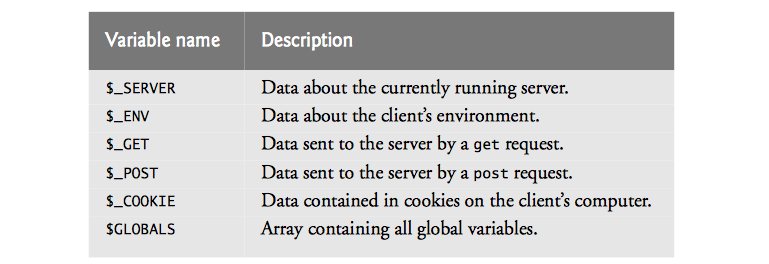
Example: form.html
<!DOCTYPE html>
<!-- Fig. 19.13: form.html -->
<!-- HTML form for gathering user input. -->
<html>
<head>
<meta charset="utf-8">
<title>Sample Form</title>
<style type="text/css">
label {
width: 5em;
float: left;
}
</style>
</head>
<body>
<h1>Registration Form</h1>
<p>Please fill in all fields and click Register.</p>
<!-- post form data to form.php -->
<form method="post" action="form.php">
<h2>User Information</h2>
<!-- create four text boxes for user input -->
<div>
<label>First name:</label>
<input type="text" name="fname">
</div>
<div>
<label>Last name:</label>
<input type="text" name="lname">
</div>
<div>
<label>Email:</label>
<input type="text" name="email">
</div>
<div>
<label>Phone:</label>
<input type="text" name="phone" placeholder="(555) 555-5555">
</div>
<h2>Publications</h2>
<p>Which book would you like information about?</p>
<!-- create drop-down list containing book names -->
<select name="book">
<option>Internet and WWW How to Program</option>
<option>C++ How to Program</option>
<option>Java How to Program</option>
<option>Visual Basic How to Program</option>
</select>
<h2>Operating System</h2>
<p>Which operating system do you use?</p>
<!-- create five radio buttons -->
<p>
<input type = "radio" name = "os" value = "Windows" checked>Windows
<input type = "radio" name = "os" value = "Mac OS X">Mac OS X
<input type = "radio" name = "os" value = "Linux">Linux
<input type = "radio" name = "os" value = "Other">Other
</p>
<!-- create a submit button -->
<p>
<input type = "submit" name = "submit" value = "Register">
</p>
</form>
</body>
</html>
Form Processing
- Let's break down this form (it's been a while)
- It uses the
POSTHTTP method to send data toform.php - It has the following inputs:
fname(text)lname(text)email(text)phone(text)book(options)os(radio)
- It uses the
Form Processing
- So when we hit
Register(thesubmitinput), we will send the inputs toform.phpusing the$_POSTsuperarray- Had we used the
GETmethod we'd see values in the$_GETsuperarray
- Had we used the
- The input names are the glue; the register an input
to an entry in the superarray
- This is why names mattered in chapter 2/3!!
Example: form.php
<!DOCTYPE html>
<!-- Fig. 19.14: form.php -->
<!-- Process information sent from form.html. -->
<html>
<head>
<meta charset = "utf-8">
<title>Form Validation</title>
<style type = "text/css">
p
{ margin: 0px; }
.error
{ color: red }
p.head { font-weight: bold; margin-top: 10px; }
</style>
</head>
<body>
<?php
// determine whether phone number is valid and print
// an error message if not
// regex looks for the following pattern "(###) ###-####"
if (!preg_match( "/^\([0-9]{3}\) [0-9]{3}-[0-9]{4}$/", $_POST["phone"]))
{
print( "<p class = 'error'>Invalid phone number</p>
<p>A valid phone number must be in the form
(555) 555-5555</p><p>Click the Back button,
enter a valid phone number and resubmit.</p>
<p>Thank You.</p></body></html>" );
die(); // terminate script execution
}
?><!-- end PHP script -->
<p>
<!-- Access information from the submission using the $_POST superarray -->
Hi <?php print( $_POST["fname"] ); ?>. Thank you for completing the survey. You have been added to the
<?php print( $_POST["book"] ); ?>mailing list.
</p>
<p class = "head">
The following information has been saved in our database:
</p>
<p>Name: <?php print( $_POST["fname"] ); print( " " . $_POST["lname"] ); ?></p>
<p>Email: <?php print( $_POST["email"] ); ?></p>
<p>Phone: <?php print( $_POST["phone"] ); ?></p>
<p>OS: <?php print( $_POST["os"] ); ?></p>
<p class = "head">
This is only a sample form. You have not been added to a mailing list.
</p>
</body>
</html>
Form Processing
- This validates the phone number!
- Very important to validate your form inputs
die()terminates the script, stops processing the form
Example: data.html
<!DOCTYPE html>
<!-- Fig. 19.15: data.html -->
<!-- Form to query a MySQL database. -->
<html>
<head>
<meta charset = "utf-8">
<title>Sample Database Query</title>
</head>
<body>
<h1>Querying a MySQL database.</h1>
<form method = "post" action = "database.php">
<p>Select a field to display:
<!-- add a select box containing options -->
<!-- for SELECT query -->
<select name = "select">
<option selected>*</option>
<option>ID</option>
<option>Title</option>
<option>Category</option>
<option>ISBN</option>
</select>
</p>
<p>
<input type = "submit" value = "Send Query">
</p>
</form>
</body>
</html>
Example: database.php
<!DOCTYPE html>
<!-- Fig. 19.16: database.php -->
<!-- Querying a database and displaying the results. -->
<html>
<head>
<meta charset = "utf-8">
<title>Search Results</title>
<style type = "text/css">
body
{ font-family: sans-serif;
background-color: lightyellow; }
table { background-color: lightblue;
border-collapse: collapse;
border: 1px solid gray; }
td
{ padding: 5px; }
tr:nth-child(odd) {
background-color: white; }
</style>
</head>
<body>
<?php
$select = $_POST["select"]; // creates variable $select
// build SELECT query
$query = "SELECT " . $select . " FROM books";
// Connect to MySQL
if ( !( $database = mysqli_connect( "localhost", "iw3htp", "password" ) ) )
die( "Could not connect to database </body></html>" );
// open Products database
if ( !mysqli_select_db($database, "products") )
die( "Could not open products database </body></html>" );
// query Products database
if ( !( $result = mysqli_query($database, $query) ) )
{
print( "<p>Could not execute query!</p>" );
die( mysqli_error() . "</body></html>" );
} // end if
mysqli_close( $database );
?><!-- end PHP script -->
<table>
<caption>Results of "SELECT <?php print( "$select" ) ?>
FROM books"</caption>
<?php
// fetch each record in result set
while (
$row = mysqli_fetch_row( $result )
)
{
// build table to display results
print( "<tr>" );
foreach ( $row as $key => $value )
print( "<td>$value</td>" );
print( "</tr>" );
} // end while
?><!-- end PHP script -->
</table>
<p>
Your search yielded <?php print( mysqli_num_rows( $result )) ?> results.
</p>
<p>
Please email comments to <a href = "mailto:deitel@deitel.com">Deitel and Associates, Inc.</a>
</p>
</body>
</html>
Database Processing
- This assumed we followed the Chapter 18 instructions
for setting up MySQL
- Includes source-ing the
products.sqlfile
- Includes source-ing the
mysqli_connectconnects to the databasemysqli_select_dbopens theproductsdatabasemysqli_queryexecutes a MySQL query (what we learned about in chatper 18)mysqli_closecloses the database
Database Processing
-
mysqli_fetch_rowreturns an associative array containing the column of the current row from the query result- The
keyis a unique column ID for the query
- The
mysqli_fetch_assocreturns an associative array where the column names are the keys storing the corresponding valuesmysqli_num_rowsstores the number of rows in the query result
Cookies
- What is a cookie?
- A piece of information from the server that resides on the client's computer
- Maintains information about the client in between
browsing sessions
- Cookies mean you don't have to login everytime you visit a website
- The cookie stores your login session (not password), basically meaning the website assumes you are the same user
- You can disable cookies if you want, but it makes browsing significantly more annoying!
- Can also track other client activity
Cookies
- Cookies are text files
- Should never store passwords, credit card info, etc
- Cookies are only accessible by the website that placed the cookie on the client's computer
- Cookies have an expiration date - at which point the browser will delete the cookie off of the client's computer
- Cookies are sent back to the originating server when the user connects to that server
Example: cookies.html
<!DOCTYPE html>
<!-- Fig. 19.17: cookies.html -->
<!-- Gathering data to be written as a cookie. -->
<html>
<head>
<meta charset = "utf-8">
<title>Writing a cookie to the client computer</title>
<style type = "text/css">
label { width: 7em; float: left; }
</style>
</head>
<body>
<h2>Click Write Cookie to save your cookie data.</h2>
<form method = "post" action = "cookies.php">
<div><label>Name:</label>
<input type = "text" name = "name"><div>
<div><label>Height:</label>
<input type = "text" name = "height"></div>
<div><label>Favorite Color:</label>
<input type = "text" name = "color"></div>
<p><input type = "submit" value = "Write Cookie">
</form>
</body>
</html>
<!--
**************************************************************************
* (C) Copyright 1992-2012 by Deitel & Associates, Inc. and *
* Pearson Education, Inc. All Rights Reserved. *
* *
* DISCLAIMER: The authors and publisher of this book have used their *
* best efforts in preparing the book. These efforts include the *
* development, research, and testing of the theories and programs *
* to determine their effectiveness. The authors and publisher make *
* no warranty of any kind, expressed or implied, with regard to these *
* programs or to the documentation contained in these books. The authors *
* and publisher shall not be liable in any event for incidental or *
* consequential damages in connection with, or arising out of, the *
* furnishing, performance, or use of these programs. *
**************************************************************************
-->
Example: cookies.php
<!-- Fig. 19.18: cookies.php -->
<!-- Writing a cookie to the client. -->
<?php
define( "FIVE_DAYS", 60 * 60 * 24 * 5 ); // define constant
// write each form fields value to a cookie and set the
// cookies expiration date
setcookie( "name", $_POST["name"], time() + FIVE_DAYS );
setcookie( "height", $_POST["height"], time() + FIVE_DAYS );
setcookie( "color", $_POST["color"], time() + FIVE_DAYS );
?><!-- end PHP script -->
<!DOCTYPE html>
<html>
<head>
<meta charset = "utf-8">
<title>Cookie Saved</title>
<style type = "text/css">
p { margin: 0px; }
</style>
</head>
<body>
<p>The cookie has been set with the following data:</p>
<!-- print each form field's value -->
<p>Name: <?php print( $_COOKIE["name"] ) ?></p>
<p>Height: <?php print( $_COOKIE["height"] ) ?></p>
<p>Favorite Color:
<span style = "color: <?php print( $_COOKIE["color"] ) ?> ">
<?php print( $_COOKIE["color"] ) ?></span></p>
<p>Click <a href = "readCookies.php">here</a>
to read the saved cookie.</p>
</body>
</html>
<!--
**************************************************************************
* (C) Copyright 1992-2012 by Deitel & Associates, Inc. and *
* Pearson Education, Inc. All Rights Reserved. *
* *
* DISCLAIMER: The authors and publisher of this book have used their *
* best efforts in preparing the book. These efforts include the *
* development, research, and testing of the theories and programs *
* to determine their effectiveness. The authors and publisher make *
* no warranty of any kind, expressed or implied, with regard to these *
* programs or to the documentation contained in these books. The authors *
* and publisher shall not be liable in any event for incidental or *
* consequential damages in connection with, or arising out of, the *
* furnishing, performance, or use of these programs. *
**************************************************************************
-->
Cookies
-
setcookiecreates a cookie- First parameter is the name
- Second parameter is the data
- Third parameter is the expiration date
- If there is no expiration date, the cookie is a session cookie, which means it only exists during the current browsing session (when the user closes the browser, the session ends)
- If a expiration date is specified, we call this cookie a persistent cookie
- Cookies are then accessible through the
$_COOKIEsuperarray
Example: readCookies.php
<!DOCTYPE html>
<!-- Fig. 19.19: readCookies.php -->
<!-- Displaying the cookies contents. -->
<html>
<head>
<meta charset = "utf-8">
<title>Read Cookies</title>
<style type = "text/css">
p { margin: 0px; }
</style>
</head>
<body>
<p>The following data is saved in a cookie on your computer.</p>
<?php
// iterate through array $_COOKIE and print
// name and value of each cookie
foreach ($_COOKIE as $key => $value )
print( "<p>$key: $value</p>" );
?><!-- end PHP script -->
</body>
</html>
<!--
**************************************************************************
* (C) Copyright 1992-2012 by Deitel & Associates, Inc. and *
* Pearson Education, Inc. All Rights Reserved. *
* *
* DISCLAIMER: The authors and publisher of this book have used their *
* best efforts in preparing the book. These efforts include the *
* development, research, and testing of the theories and programs *
* to determine their effectiveness. The authors and publisher make *
* no warranty of any kind, expressed or implied, with regard to these *
* programs or to the documentation contained in these books. The authors *
* and publisher shall not be liable in any event for incidental or *
* consequential damages in connection with, or arising out of, the *
* furnishing, performance, or use of these programs. *
**************************************************************************
-->