Chapter 18: Databases
CS 80: Internet Programming
Instructor: Mark Edmonds
What is a database?
- A more-structured, multi-sheet excel spreadsheet
- We call an excel sheet a table, which has rows and columns of data
What is a database?
- Each table contains a column with primary
keys. Each row has a unique value for the
primary key's column
- This guarantees that each row has at least one unique value
- Means we can identify and access a row uniquely
- Examples of primary keys: ID numbers, social security numbers, etc
What is a database?
- We access data in a database through a query, which is just a request of information from a table
- In this class, we will use SQL queries
Employee Table
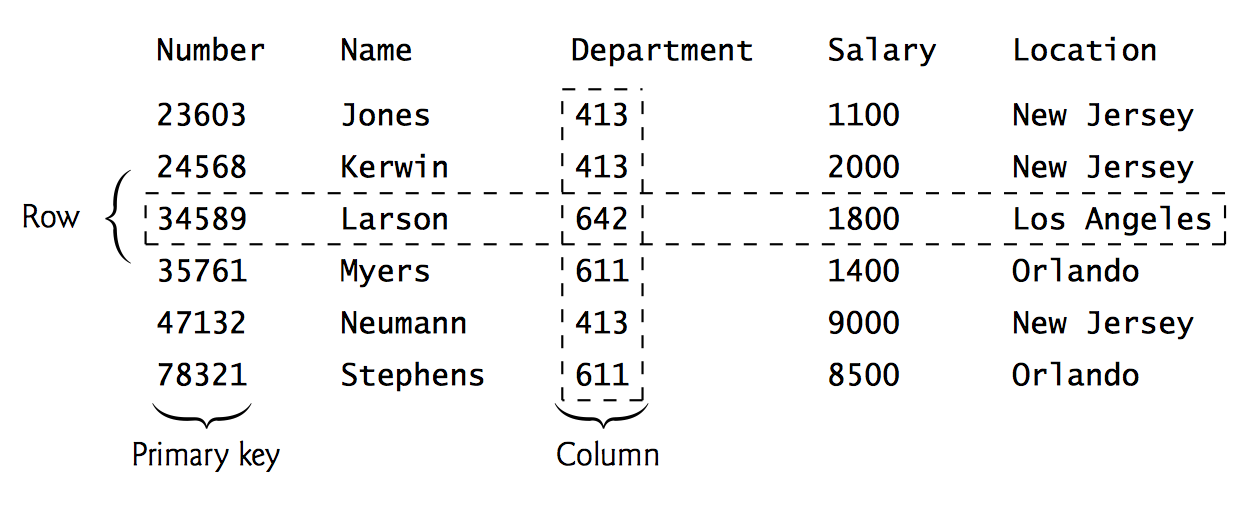
Employee Table
- Rows are not guaranteed to be stored in any particular order
- Any column value except the primary key may exist in multiple rows
- Each column represents a different data attribute
- Each row is typically unique
- Typically we won't be interested in all the rows, and typically we won't be interested in all the columns of the rows we are interested in
- We can have multiple tables in a database
- When a primary key is used as a column in a different table, it is called a foreign key. This is important for linking tables together; without this mechanism we wouldn't have a way to guarantee unique links between tables
Employee Table
- An example query result: show where each department is located in increasing order by department number
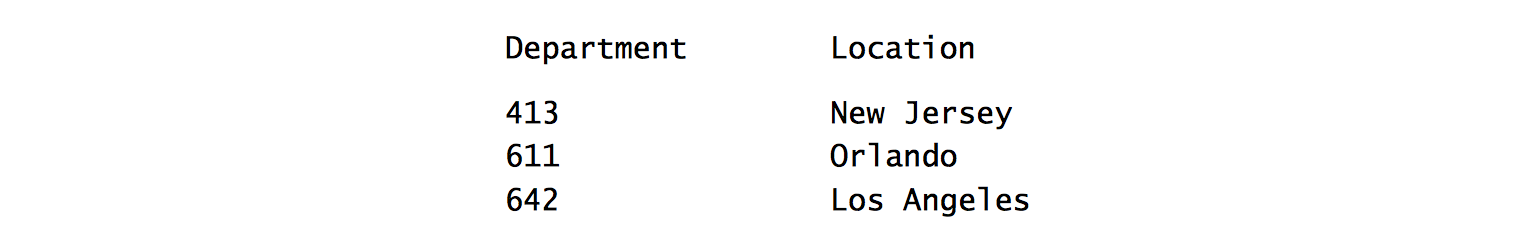
The Rule of Referential Integrity
- A guarantee that every foreign key is used as a primary key in a different table
- We can determine if a particular row in a table is valid; e.g. it's foreign key exists in a different table as a primary key
- This also enables joining, where we bring data from multiple tables together; the foreign key acts as the link between the tables
A Books database
- Consists of three tables:
Authors,AuthorISBN, andTitles.
Authors Table
- Contains information about authors
- AuthorID is the primary key
Authors Table
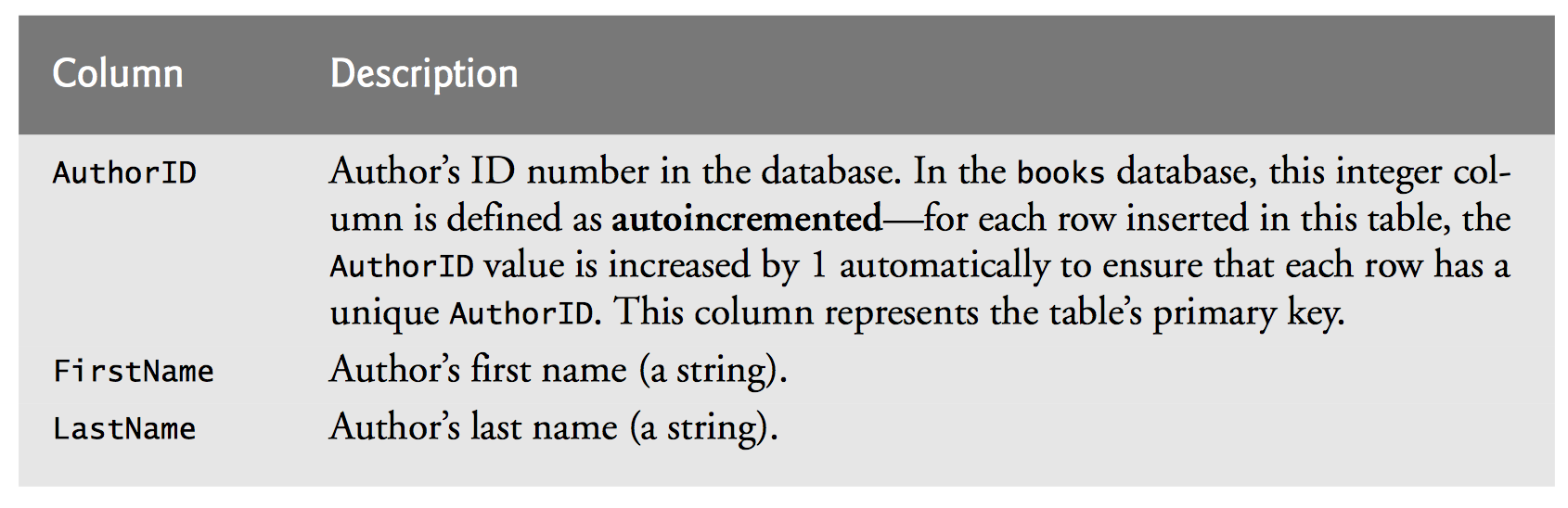
Authors Table
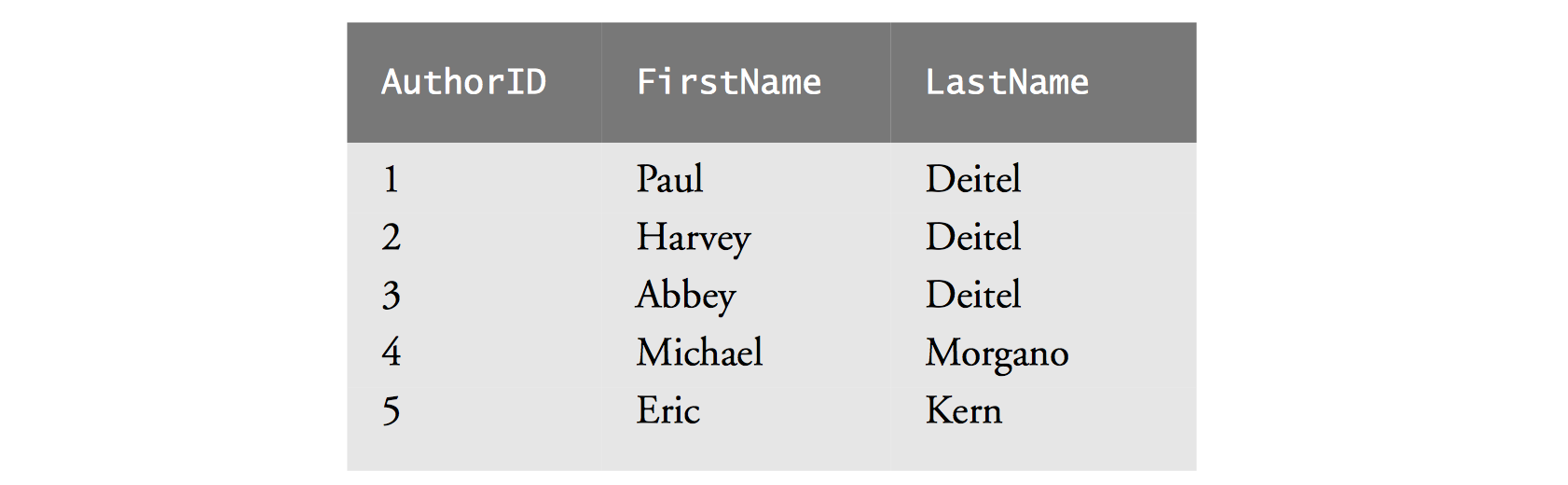
AuthorISBN Table
- Maintains AuthorID's and ISBNs
- ISBN is a foreign key - it is the primary key in the Title table
- AuthorID is a foreign key - it is the primary key in the Authors table
- Primary key is the combination of the two foreign keys - guaranteed to be unique
AuthorsISBN Table
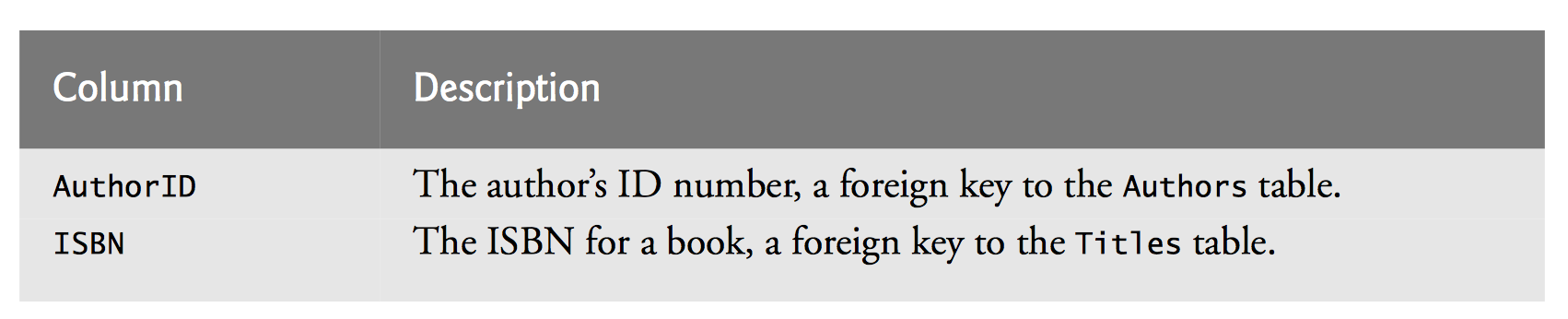
AuthorsISBN Table
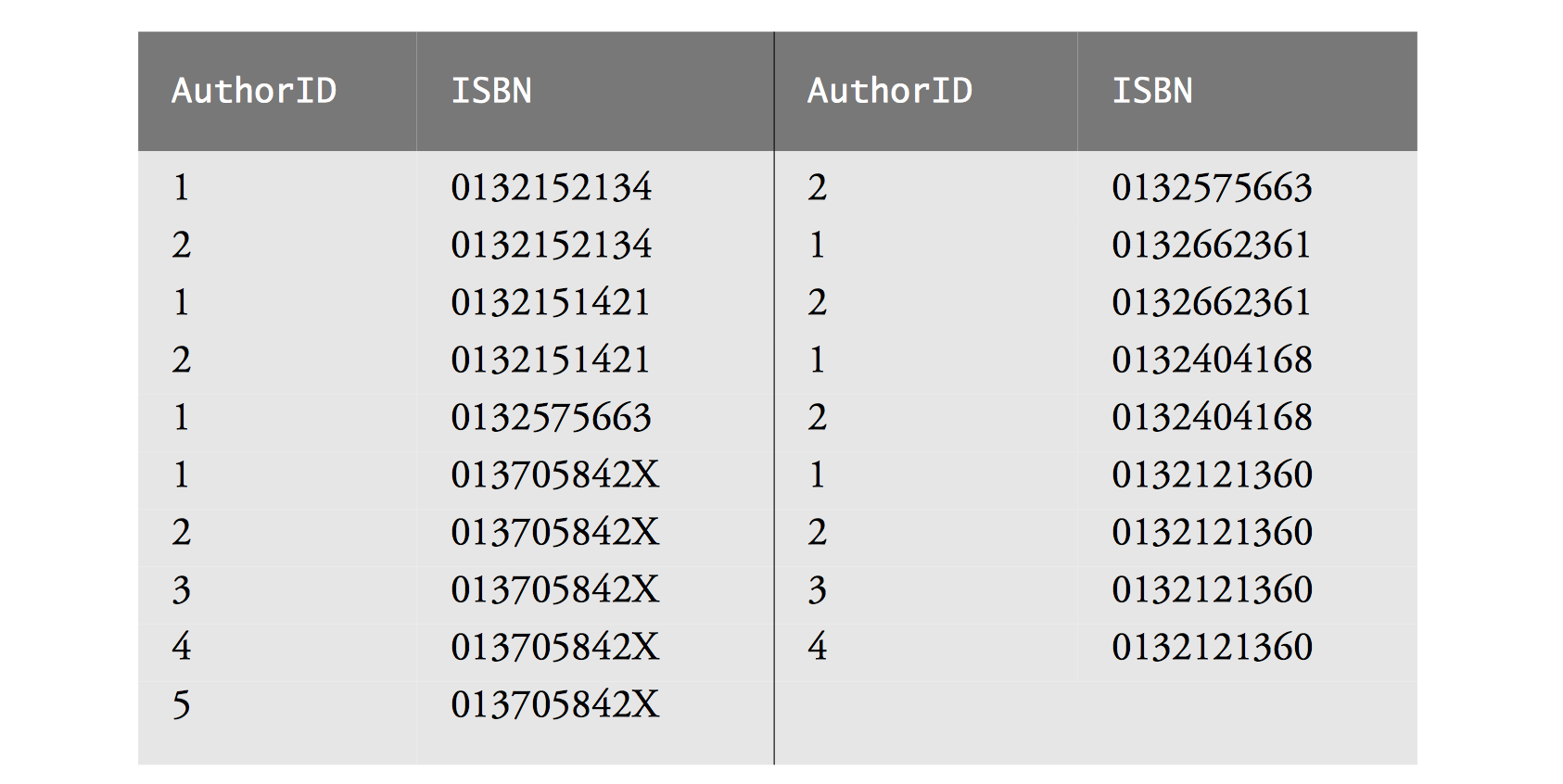
Titles Table
- Maintains information about ISBNs and Titles
- ISBN is the primary key
- Title is a string
Titles Table
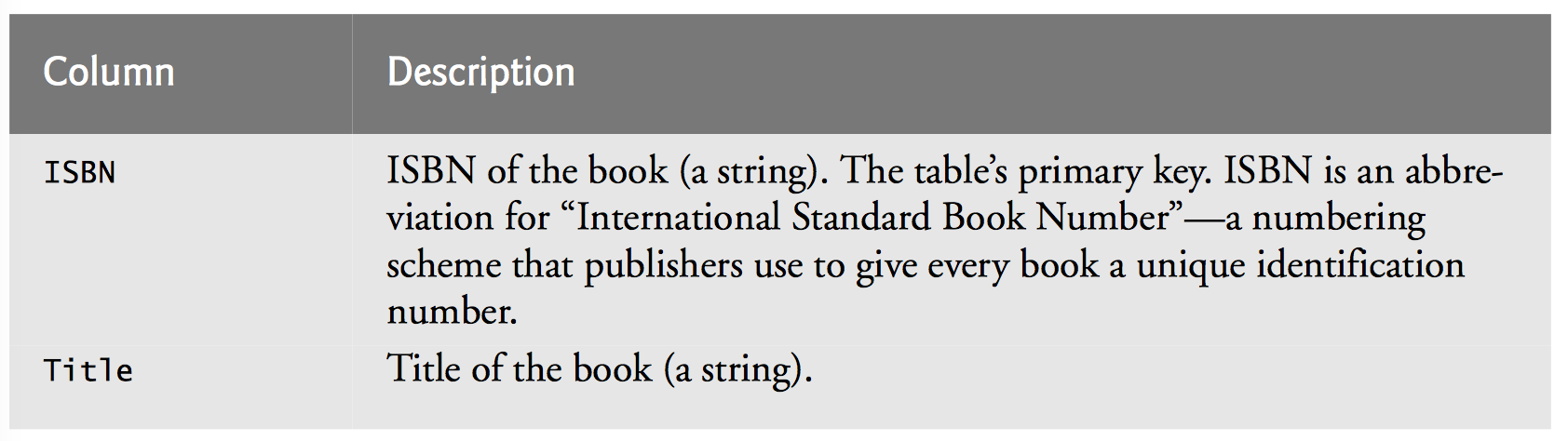
Titles Table
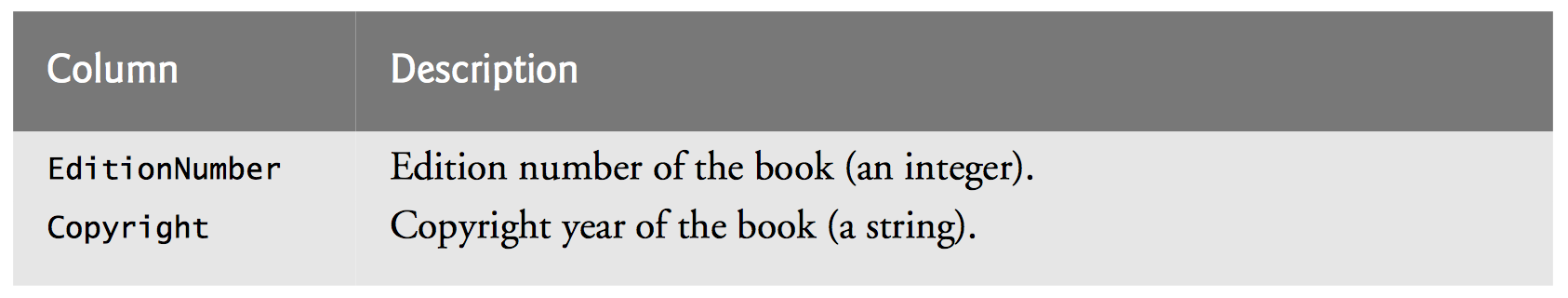
Titles Table
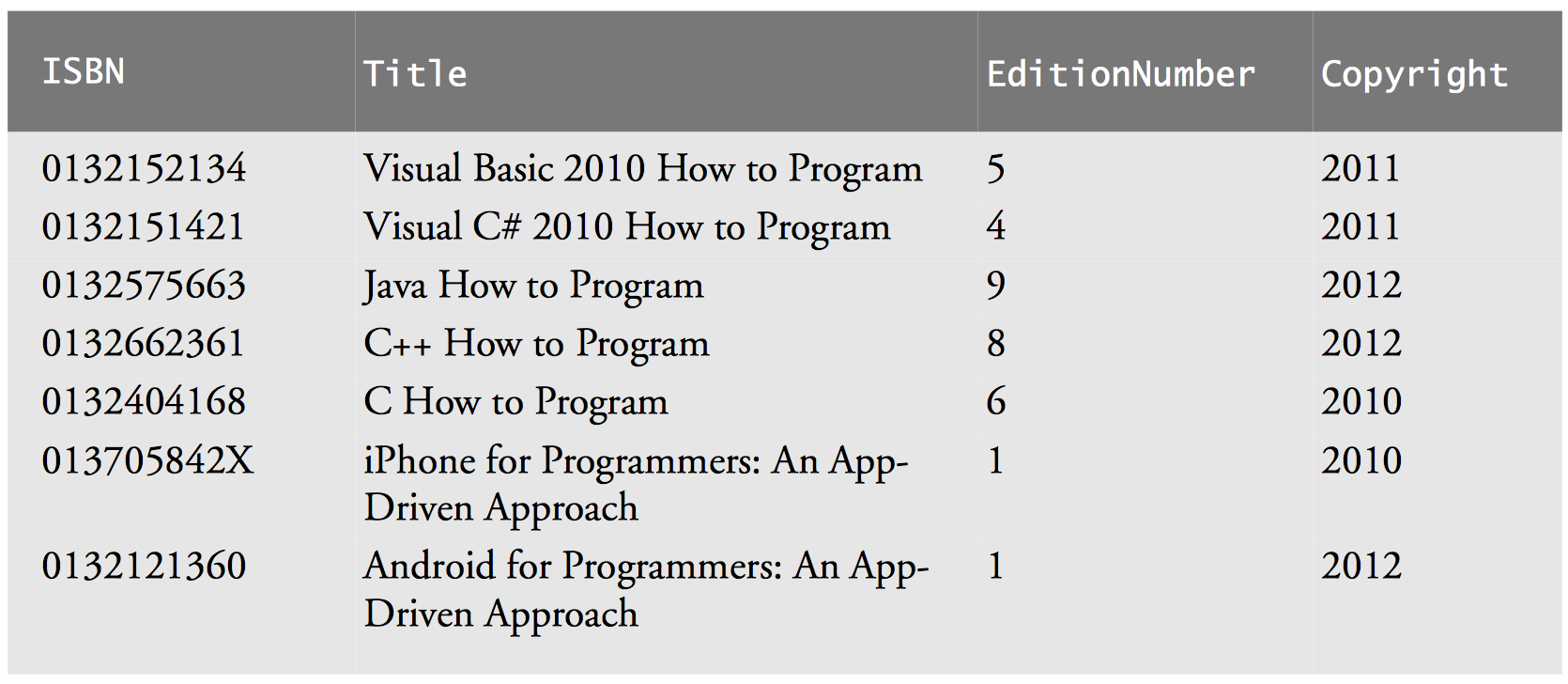
Table Relationships
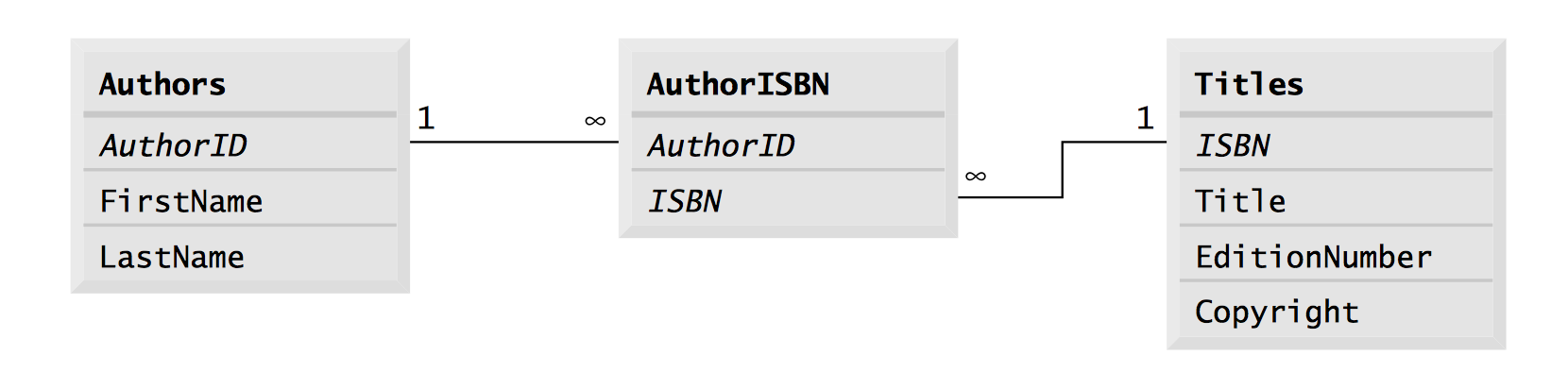
- Italics indicate a primary key
- Lines between tables indicate how tables are connected
- Numbers indicate the degree of the connection
- E.g AuthorID is unique in the Authors table, but may be used multiple times in the AuthorISBN table
- AuthorISBN provides a many-to-many
relationship between Authors and Titles
- An author can write many books and a book can have many authors
SQL
- SQL is a means to query, or access, information in a database
- SQL is a bit of a language in itself, people make careers out of being SQL wizards
SQL Keywords
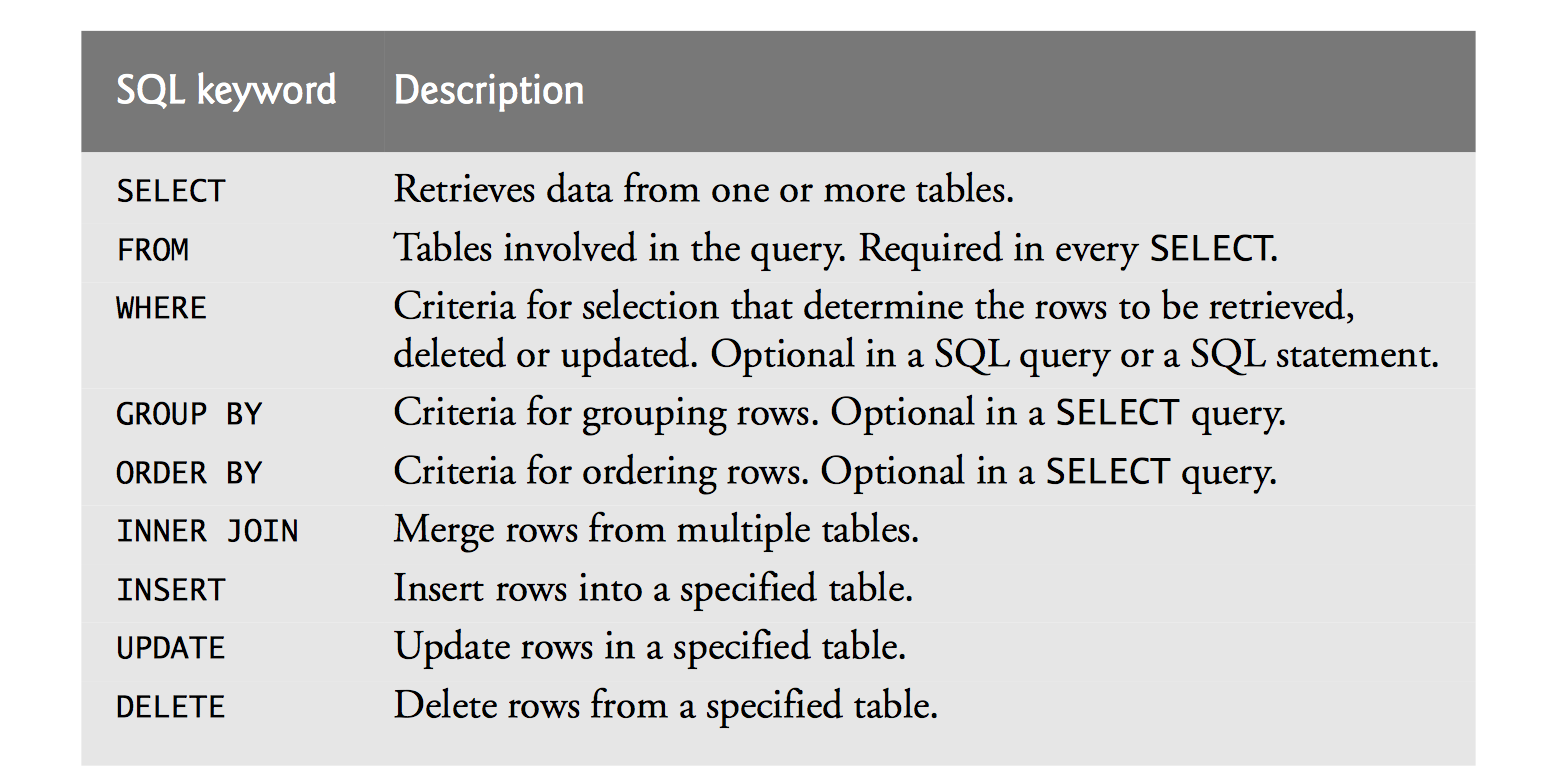
SQL Queries
- Query Structure:
- Specify the columns we want with
SELECT - Specify the tables to get the data from with
FROM - Specify additional criteria with
WHERE
- Specify the columns we want with
SQL Queries
-
Example for the Books database:
/* query AuthorID and LastName columns from Authors table */ SELECT AuthorID, LastName FROM Authors; -
Gets the AuthorID and LastName from the Authors table
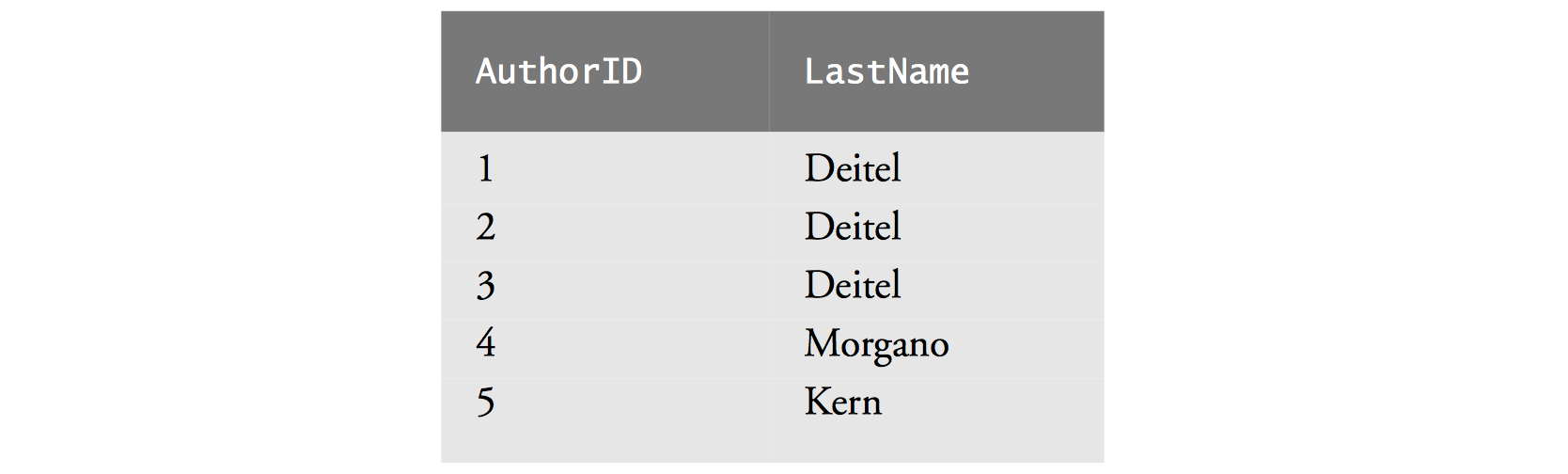
SQL Queries
-
A more complicated example:
/* query with constraint that copyright is greater than 2010 */ SELECT Title, EditionNumber, Copyright FROM Titles WHERE Copyright > '2010';
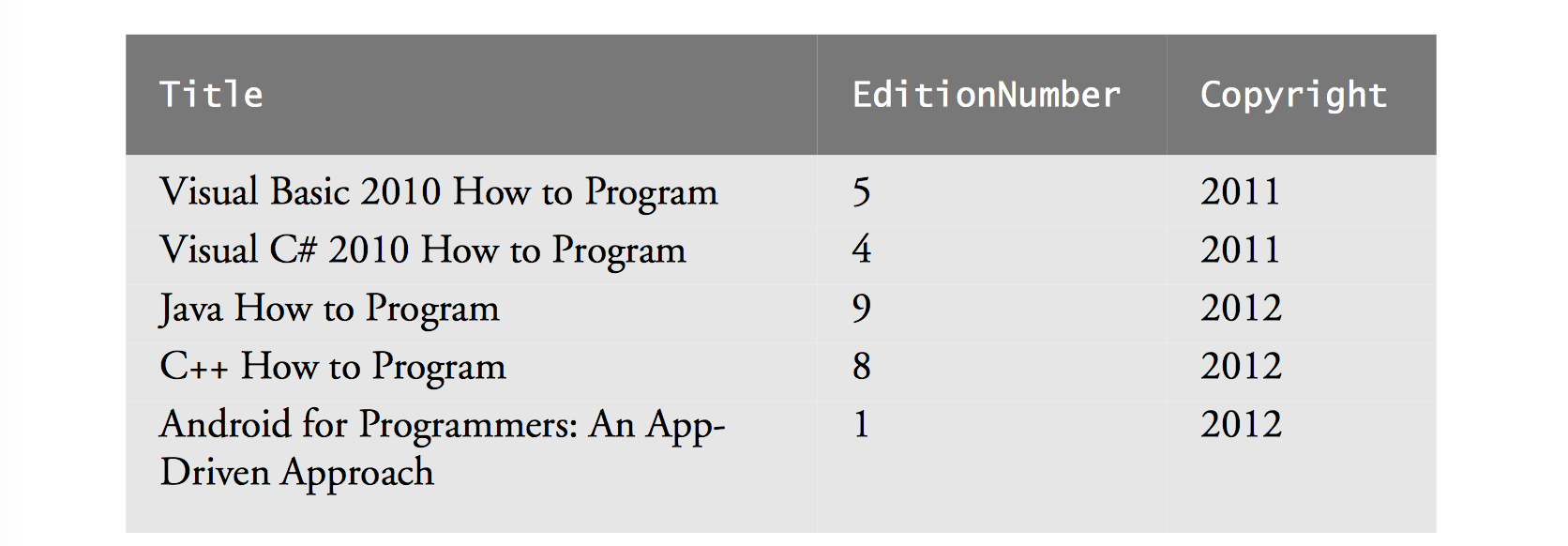
SQL Queries
- Note: SQL strings are always single quoted ('), not
double quoted (")
- Note: A wildcard (
*) may be used to select all columns, e.g.SELECT * FROM Titlesselects all columns from the Titles table
- Note: A wildcard (
Pattern Matching
- The
WHERE Copyright > '2010'line above uses an operator>- We also have the
<, >, <=, >=, =, !=andLIKE
- We also have the
LIKEindicates a pattern matching qualification on a query- The percent sign (
%) indicates a search for zero or more characters at the percent character's position (a wildcard) - The underscore (
_) indicates a single wildcard at the position of the underscore
Pattern Matching Examples
-
Select all authors whose last name begins with a 'D'
/* query with last names that start with 'D' */ SELECT AuthorID, FirstName, LastName FROM Authors WHERE LastName LIKE 'D%'; -
Select all authors whose last name starts with any character, followed by an 'o', followed by any number of additional characters
/* query with last names that have a second character of 'o' */ SELECT AuthorID, FirstName, LastName FROM Authors WHERE LastName LIKE '_o%';
Ordering
- We can add a qualifier to sort the query's result
through
ORDER BY - Can sort by ascending (ASC), descending (DESC)
- Defualt sorting order is by ascending (so if you don't specify, ascending order will be used
Ordering
-
Can order by multiple columns - sorts by outer sort first, then each additional sorting specified (e.g. last name then by first name)
/* query and order by ascending order */ SELECT columnName1, columnName2, ... FROM tableName ORDER BY column ASC; /* query and order by descending order */ SELECT columnName1, columnName2, ... FROM tableName ORDER BY column DESC;
Exercise
- Write a query to get the AuthorID, FirstName, LastName, and order the results by descending last name
Exercise
-
Solution:
/* query and order by descending order */ SELECT AuthorID, FirstName, LastName FROM Authors ORDER BY LastName DESC;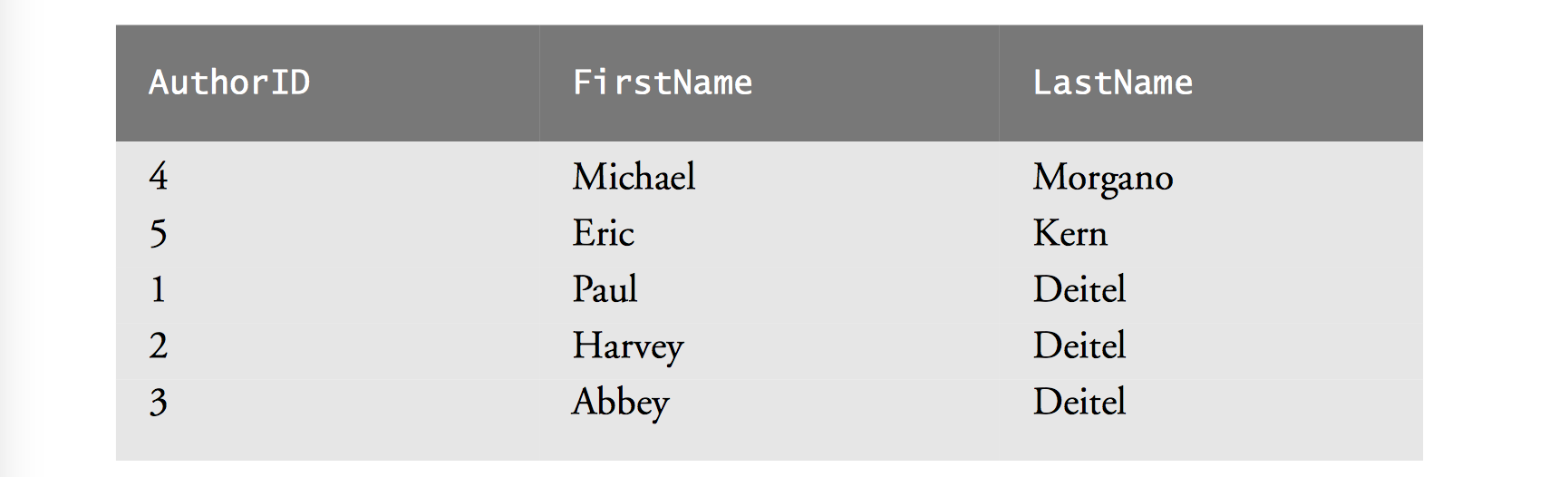
Solution
Exercise
- Write a query to get the ISBN, Title, EditionNumber, and Copyright from the Titles table that end with the phrase 'How to Program' and order them in ascending order by title
Exercise
-
Solution:
/* query that ends with 'How to Program' and sort by ascending order */ SELECT ISBN, Title, EditionNumber, Copyright FROM Titles WHERE Title LIKE '%How to Program' ORDER BY Title ASC;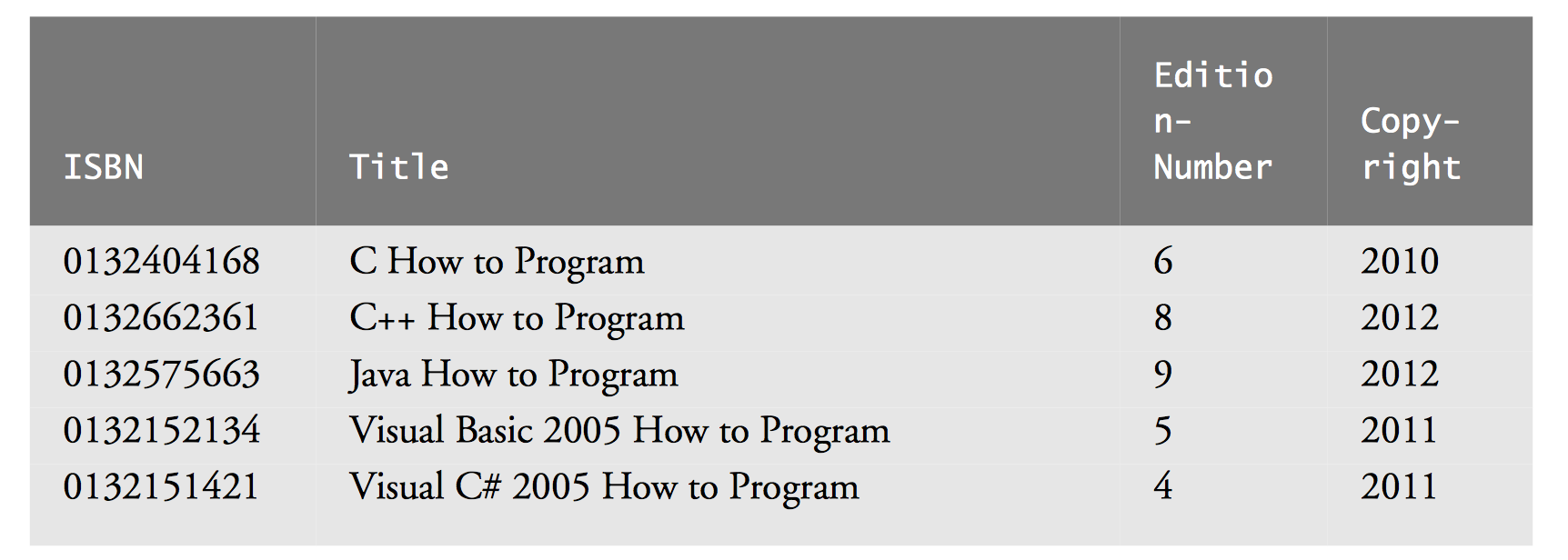
Solution
Merging Data from Multiple Tables
- Achieved through a
INNER JOINwhich merges rows from two tables by matching values in columns that are common to both tables- This is a common use of primary and foreign keys!
Merging Data from Multiple Tables
/* query that merges data from multiple tables */
SELECT columnName1, columnName2, ...
FROM table1
INNER JOIN table2
ON table1.columnName = table2.columnName;
Exercise
- Write a query that results in the first name, last name, and ISBN for every author and order them by last name, then first name, in ascending order
Exercise
-
Solution:
/* query that merges data from multiple tables */ SELECT FirstName, LastName, ISBN FROM Authors INNER JOIN AuthorISBN ON Authors.AuthorID = AuthorISBN.AuthorID ORDER BY LastName, FirstName; -
Note: the use of
Authors.AuthorIDandAuthorISBN.AuthorIDis called a qualified name. When tables have matching column names, we must be more specific by stating which table we want to use with each column (think about this: why we didn't have to quality theISBNin theSELECTpart of the query?)
Exercise
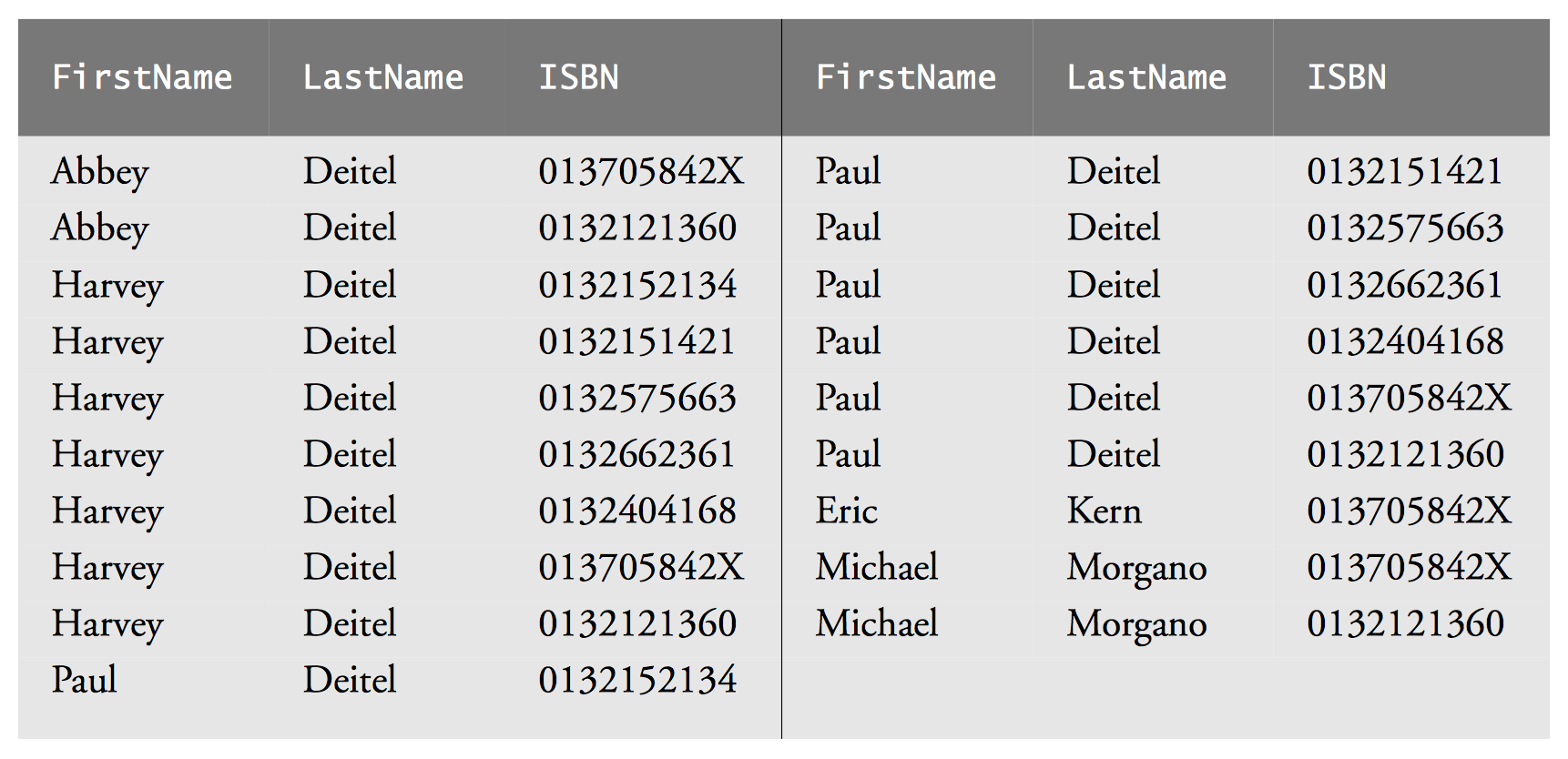
SQL Insert
-
Insert inserts a row into a table
-
Syntax:
/* insertion syntax */ INSERT INTO tableName ( columnName1, columnName2, ..., columnNameN ) VALUES ( value1, value2, ..., valueN );
Inserting, Updating, and Deleting Information from a table
-
Example:
/* insertion example */ INSERT INTO Authors ( FirstName, LastName ) VALUES ( 'Sue', 'Red' );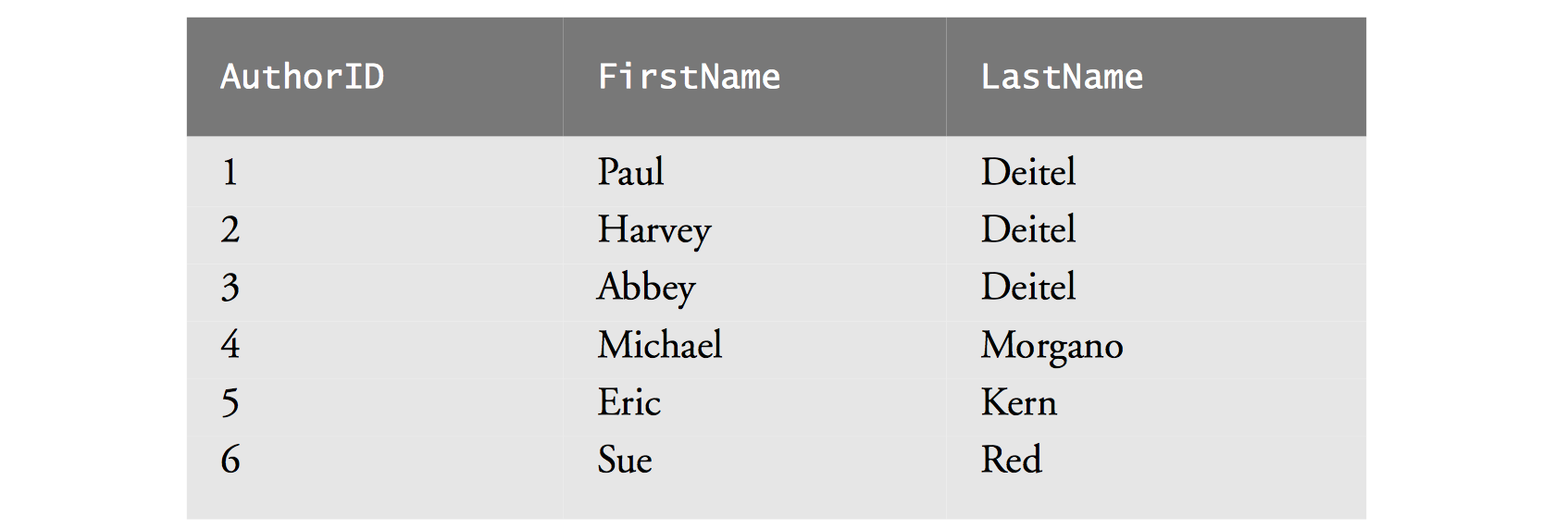
Query Result
SQL Update
-
Update modifies existing data in a table
-
Syntax:
/* update syntax */ UPDATE tableName SET columnName1 = value1, columnName2 = value2, ..., columnNameN = valueN WHERE criteria;
SQL Update
-
Example:
/* update example */ UPDATE Authors SET LastName = 'Black' WHERE LastName = 'Red' AND FirstName = 'Sue';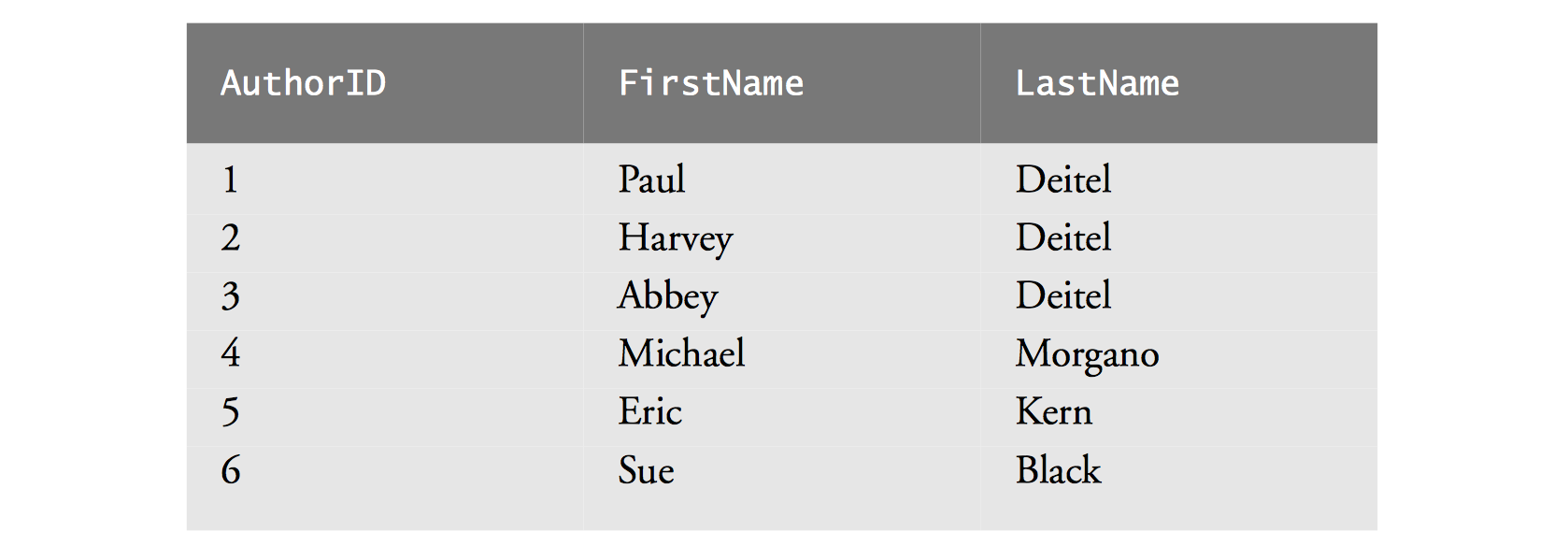
Query Result
SQL Update
- Question: What else could we have used for the
WHEREportion of the previous example?
SQL Update
-
Question: What else could we have used for the
WHEREportion of the previous example?/* update example */ UPDATE Authors SET LastName = 'Black' WHERE AuthorID = 6;
SQL Delete
-
Removes a row from a table
-
Syntax:
/* delete syntax */ DELETE FROM tableName WHERE criteria; -
Example:
/* delete syntax */ DELETE FROM Authors WHERE LastName = 'Black' AND FirstName = 'Sue';
MySQL
- Open source, multiuser, multithreaded relational database that uses SQL to interact and manipulate data
MySQL
- Reasons why MySQL is good:
- Scalability. You can embed it in an application or use it in massive data warehousing environments.
- Performance. You can optimize performance based on the purpose of the database in your application.
- Support for many programming languages. Later chapters demonstrate how to access a MySQL database from PHP (Chapter 19).
- Implementations of MySQL for Windows, Mac OS X, Linux and UNIX.
- Handling large databases (e.g., tens of thousands of tables with millions of rows).
MySQL
- You can start MySQL from XAMPP (Chapter 17)